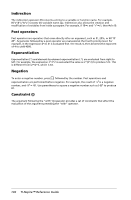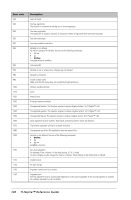Texas Instruments TINSPIRE Reference Guide - Page 142
Indirection, Post operators, Exponentiation, Negation, Constraint
 |
View all Texas Instruments TINSPIRE manuals
Add to My Manuals
Save this manual to your list of manuals |
Page 142 highlights
Indirection The indirection operator (#) converts a string to a variable or function name. For example, #("x"&"y"&"z") creates the variable name xyz. Indirection also allows the creation and modification of variables from inside a program. For example, if 10&r and "r"&s1, then #s1=10. Post operators Post operators are operators that come directly after an argument, such as 5!, 25%, or 60¡15' 45". Arguments followed by a post operator are evaluated at the fourth priority level. For example, in the expression 4^3!, 3! is evaluated first. The result, 6, then becomes the exponent of 4 to yield 4096. Exponentiation Exponentiation (^) and element-by-element exponentiation (.^) are evaluated from right to left. For example, the expression 2^3^2 is evaluated the same as 2^(3^2) to produce 512. This is different from (2^3)^2, which is 64. Negation To enter a negative number, press v followed by the number. Post operations and exponentiation are performed before negation. For example, the result of Lx2 is a negative number, and L92 = L81. Use parentheses to square a negative number such as (L9)2 to produce 81. Constraint (|) The argument following the "with" (|) operator provides a set of constraints that affect the evaluation of the argument preceding the "with" operator. 136 TI-Nspire™ Reference Guide