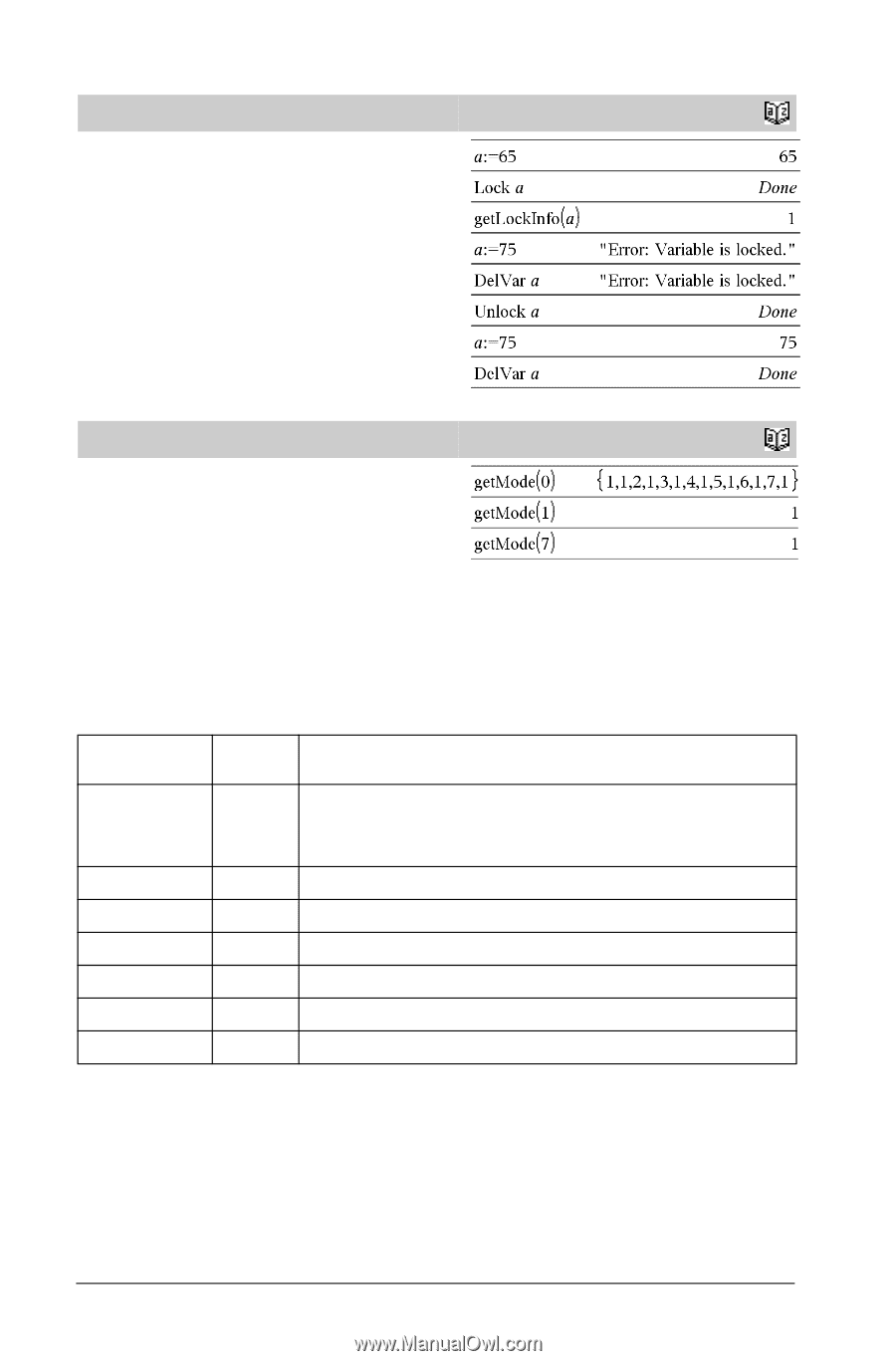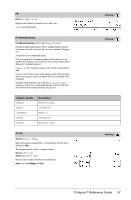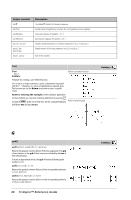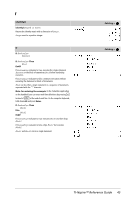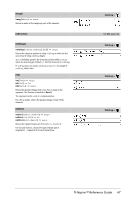Texas Instruments TINSPIRE Reference Guide - Page 48
getLockInfo, Catalog >, getMode, Integer, Setting Integers, Real or Complex
 |
View all Texas Instruments TINSPIRE manuals
Add to My Manuals
Save this manual to your list of manuals |
Page 48 highlights
getLockInfo() getLockInfo(Var) ⇒ value Returns the current locked/unlocked state of variable Var. value =0: Var is unlocked or does not exist. value =1: Var is locked and cannot be modified or deleted. See Lock, page 57, and unLock, page 109. Catalog > getMode( ) getMode(ModeNameInteger) ⇒ value getMode(0) ⇒ list getMode(ModeNameInteger) returns a value representing the current setting of the ModeNameInteger mode. getMode(0) returns a list containing number pairs. Each pair consists of a mode integer and a setting integer. For a listing of the modes and their settings, refer to the table below. If you save the settings with getMode(0) & var, you can use setMode(var) in a function or program to temporarily restore the settings within the execution of the function or program only. See setMode(), page 90. Catalog > Mode Name Display Digits Mode Integer 1 Angle 2 Exponential Format 3 Real or Complex 4 Auto or Approx. 5 Vector Format 6 Base 7 Setting Integers 1=Float, 2=Float1, 3=Float2, 4=Float3, 5=Float4, 6=Float5, 7=Float6, 8=Float7, 9=Float8, 10=Float9, 11=Float10, 12=Float11, 13=Float12, 14=Fix0, 15=Fix1, 16=Fix2, 17=Fix3, 18=Fix4, 19=Fix5, 20=Fix6, 21=Fix7, 22=Fix8, 23=Fix9, 24=Fix10, 25=Fix11, 26=Fix12 1=Radian, 2=Degree, 3=Gradian 1=Normal, 2=Scientific, 3=Engineering 1=Real, 2=Rectangular, 3=Polar 1=Auto, 2=Approximate 1=Rectangular, 2=Cylindrical, 3=Spherical 1=Decimal, 2=Hex, 3=Binary 42 TI-Nspire™ Reference Guide