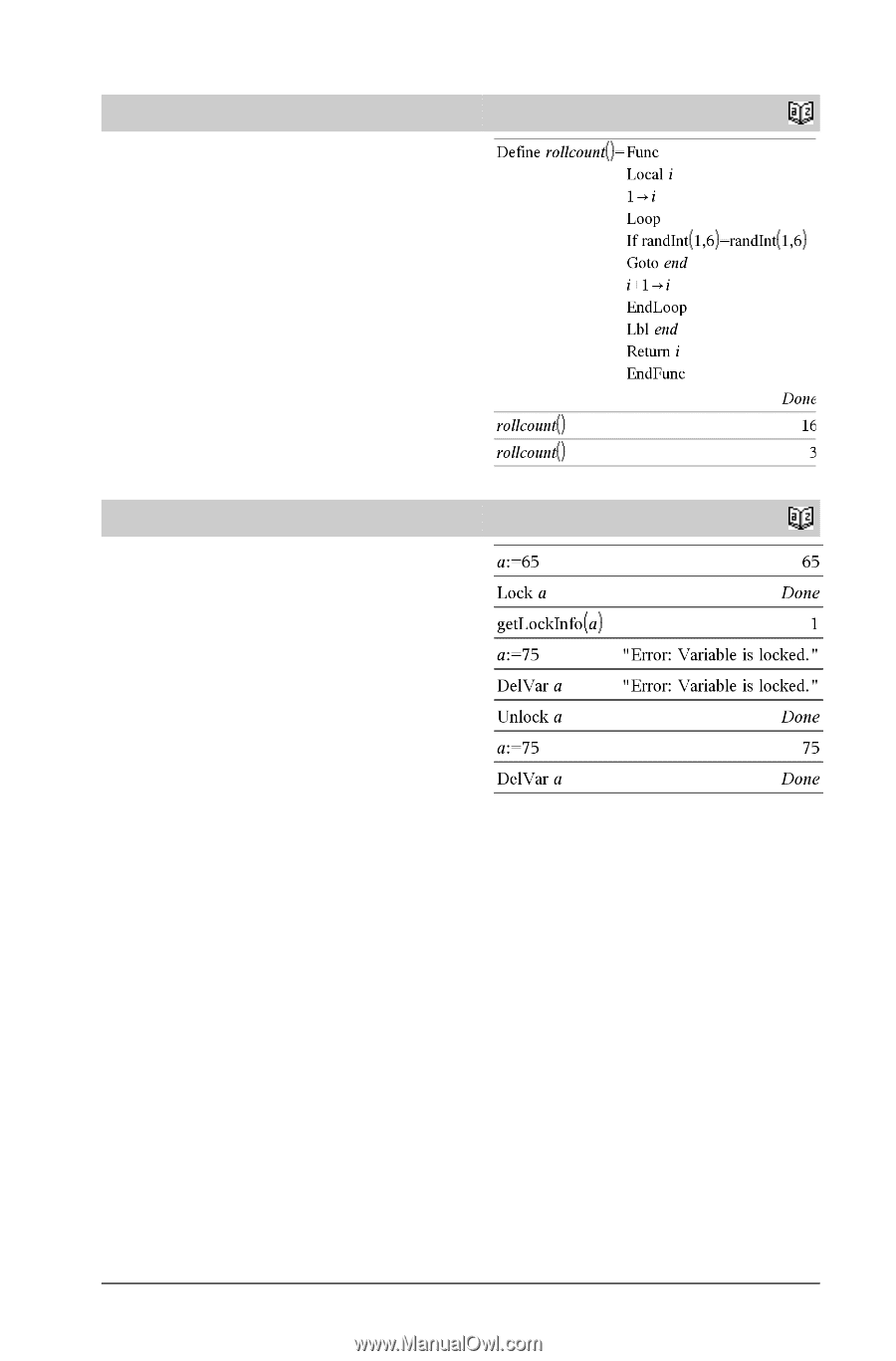Texas Instruments TINSPIRE Reference Guide - Page 63
Local, Catalog >, instead
 |
View all Texas Instruments TINSPIRE manuals
Add to My Manuals
Save this manual to your list of manuals |
Page 63 highlights
Local Local Var1[, Var2] [, Var3] ... Declares the specified vars as local variables. Those variables exist only during evaluation of a function and are deleted when the function finishes execution. Note: Local variables save memory because they only exist temporarily. Also, they do not disturb any existing global variable values. Local variables must be used for For loops and for temporarily saving values in a multi-line function since modifications on global variables are not allowed in a function. Note for entering the example: In the Calculator application @ on the handheld, you can enter multi-line definitions by pressing · instead of at the end of each line. On the computer keyboard, hold down Alt and press Enter. Lock Lock Var1[, Var2] [, Var3] ... Lock Var. Locks the specified variables or variable group. Locked variables cannot be modified or deleted. You cannot lock or unlock the system variable Ans, and you cannot lock the system variable groups stat. or tvm. Note: The Lock command clears the Undo/Redo history when applied to unlocked variables. See unLock, page 109, and getLockInfo(), page 42. Catalog > Catalog > TI-Nspire™ Reference Guide 57