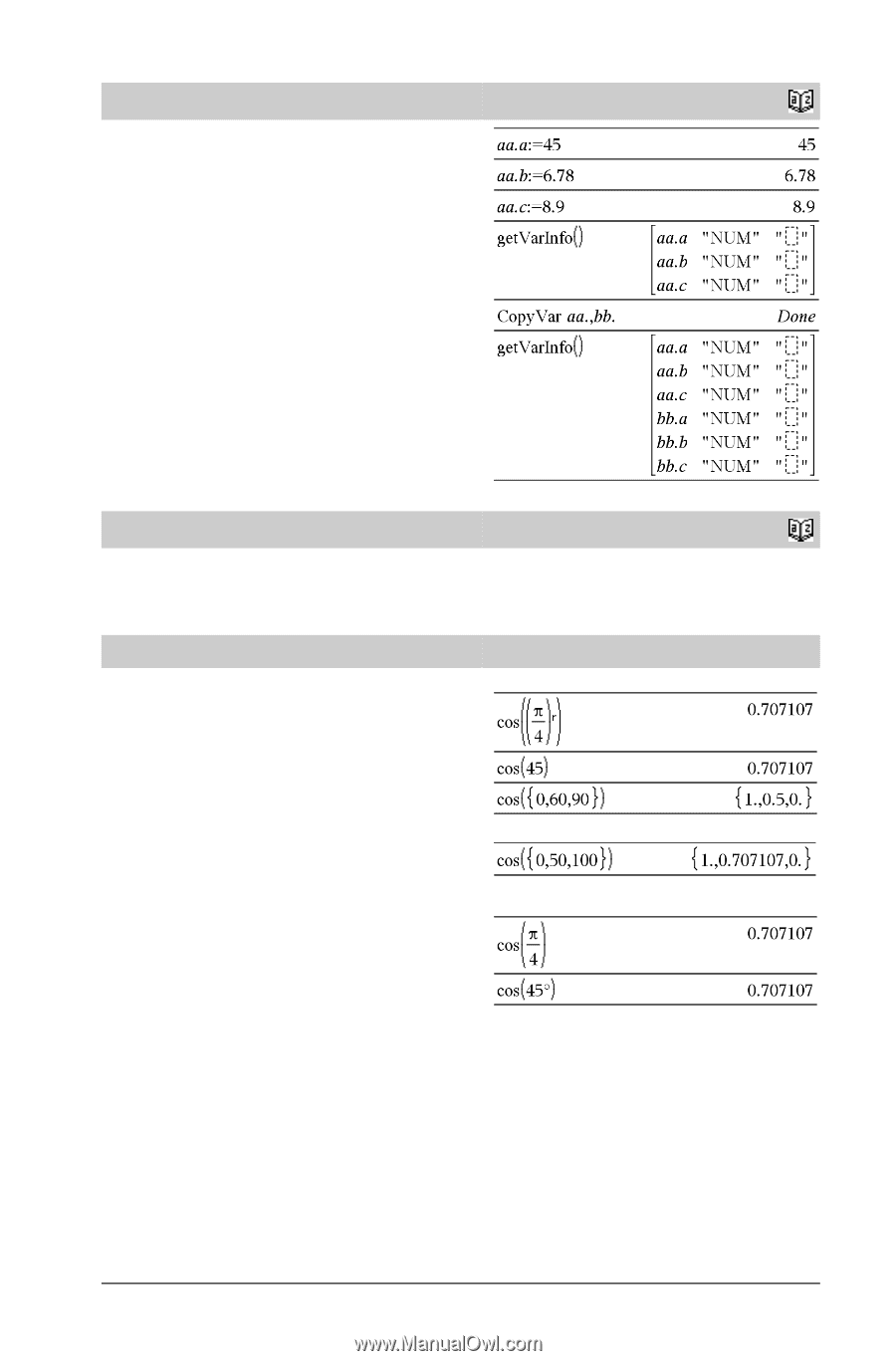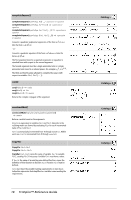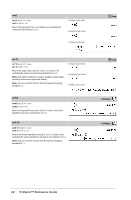Texas Instruments TINSPIRE Reference Guide - Page 25
List1, Value1, In Degree angle mode
 |
View all Texas Instruments TINSPIRE manuals
Add to My Manuals
Save this manual to your list of manuals |
Page 25 highlights
CopyVar CopyVar Var1., Var2. copies all members of the Var1. variable group to the Var2. group, creating Var2. if necessary. Var1. must be the name of an existing variable group, such as the statistics stat.nn results, or variables created using the LibShortcut() function. If Var2. already exists, this command replaces all members that are common to both groups and adds the members that do not already exist. If one or more members of Var2. are locked, all members of Var2. are left unchanged. Catalog > corrMat() corrMat(List1,List2[,...[,List20]]) Computes the correlation matrix for the augmented matrix [List1, List2, ..., List20]. cos( ) cos(Value1) ⇒ value cos(List1) ⇒ list In Degree angle mode: cos(Value1) returns the cosine of the argument as a value. cos(List1) returns a list of the cosines of all elements in List1. Note: The argument is interpreted as a degree, gradian or radian angle, according to the current angle mode setting. You can use ¡, G, or R to override the angle mode temporarily. In Gradian angle mode: In Radian angle mode: Catalog > μ key TI-Nspire™ Reference Guide 19