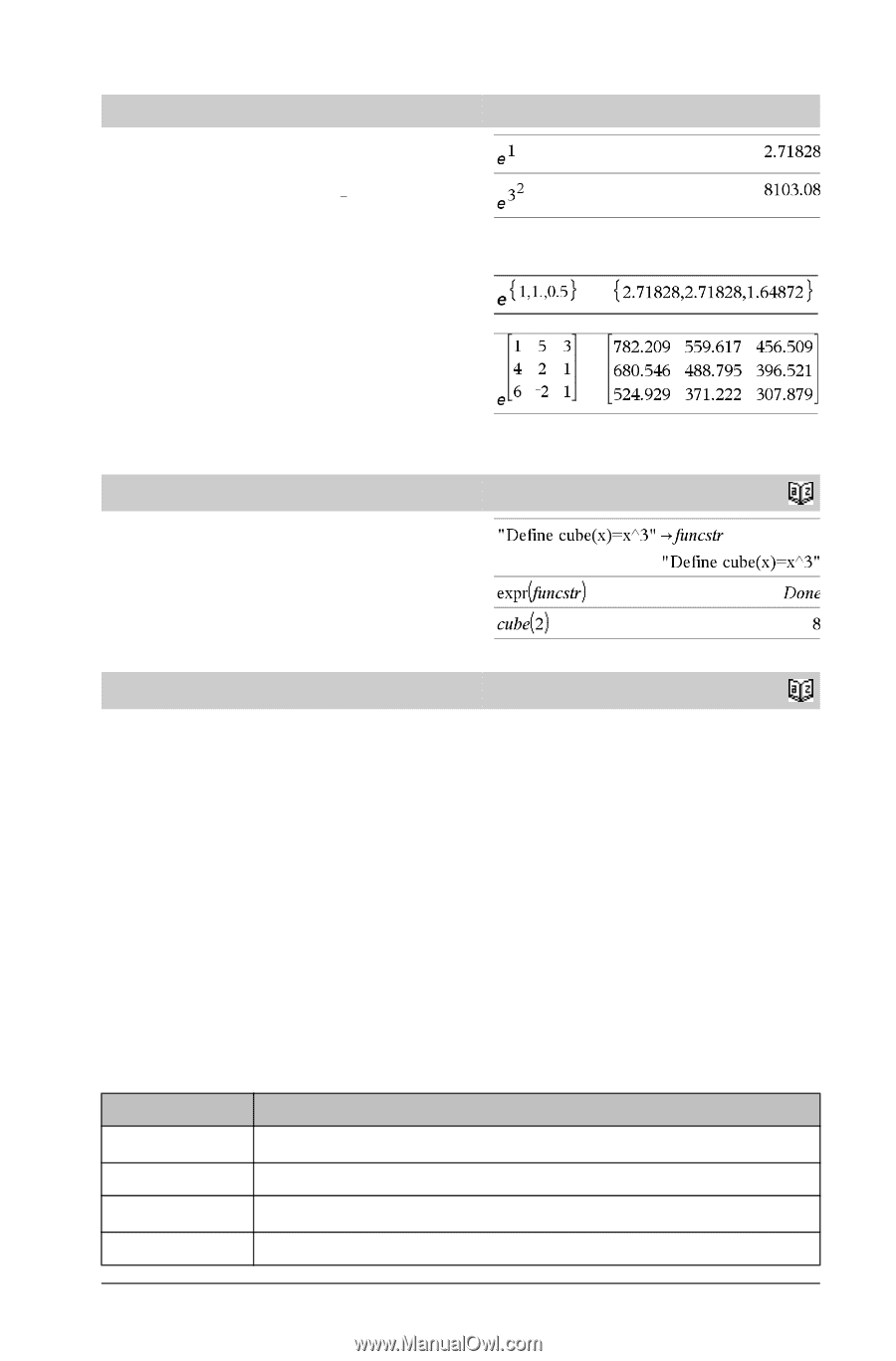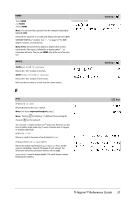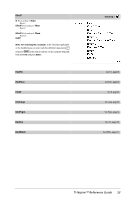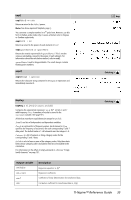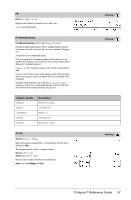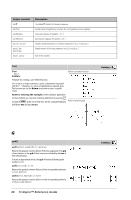Texas Instruments TINSPIRE Reference Guide - Page 41
Catalog >, ExpReg, Output variable, Description, stat.a
 |
View all Texas Instruments TINSPIRE manuals
Add to My Manuals
Save this manual to your list of manuals |
Page 41 highlights
exp() exp(Value1) ⇒ value Returns e raised to the Value1 power. Note: See also e exponent template, page 2. You can enter a complex number in rei q polar form. However, use this form in Radian angle mode only; it causes a Domain error in Degree or Gradian angle mode. exp(List1) ⇒ list Returns e raised to the power of each element in List1. exp(squareMatrix1) ⇒ squareMatrix Returns the matrix exponential of squareMatrix1. This is not the same as calculating e raised to the power of each element. For information about the calculation method, refer to cos(). squareMatrix1 must be diagonalizable. The result always contains floating-point numbers. expr( ) expr(String) ⇒ expression Returns the character string contained in String as an expression and immediately executes it. u key Catalog > ExpReg ExpReg X, Y [, [Freq] [, Category, Include]] Computes the exponential regression y = a·(b)x on lists X and Y with frequency Freq. A summary of results is stored in the stat.results variable. (See page 97.) All the lists must have equal dimension except for Include. X and Y are lists of independent and dependent variables. Freq is an optional list of frequency values. Each element in Freq specifies the frequency of occurrence for each corresponding X and Y data point. The default value is 1. All elements must be integers | 0. Category is a list of numeric or string category codes for the corresponding X and Y data. Include is a list of one or more of the category codes. Only those data items whose category code is included in this list are included in the calculation. For information on the effect of empty elements in a list, see "Empty (void) elements" on page 131. Catalog > Output variable stat.RegEqn stat.a, stat.b stat.r2 stat.r Description Regression equation: a·(b)x Regression coefficients Coefficient of linear determination for transformed data Correlation coefficient for transformed data (x, ln(y)) TI-Nspire™ Reference Guide 35