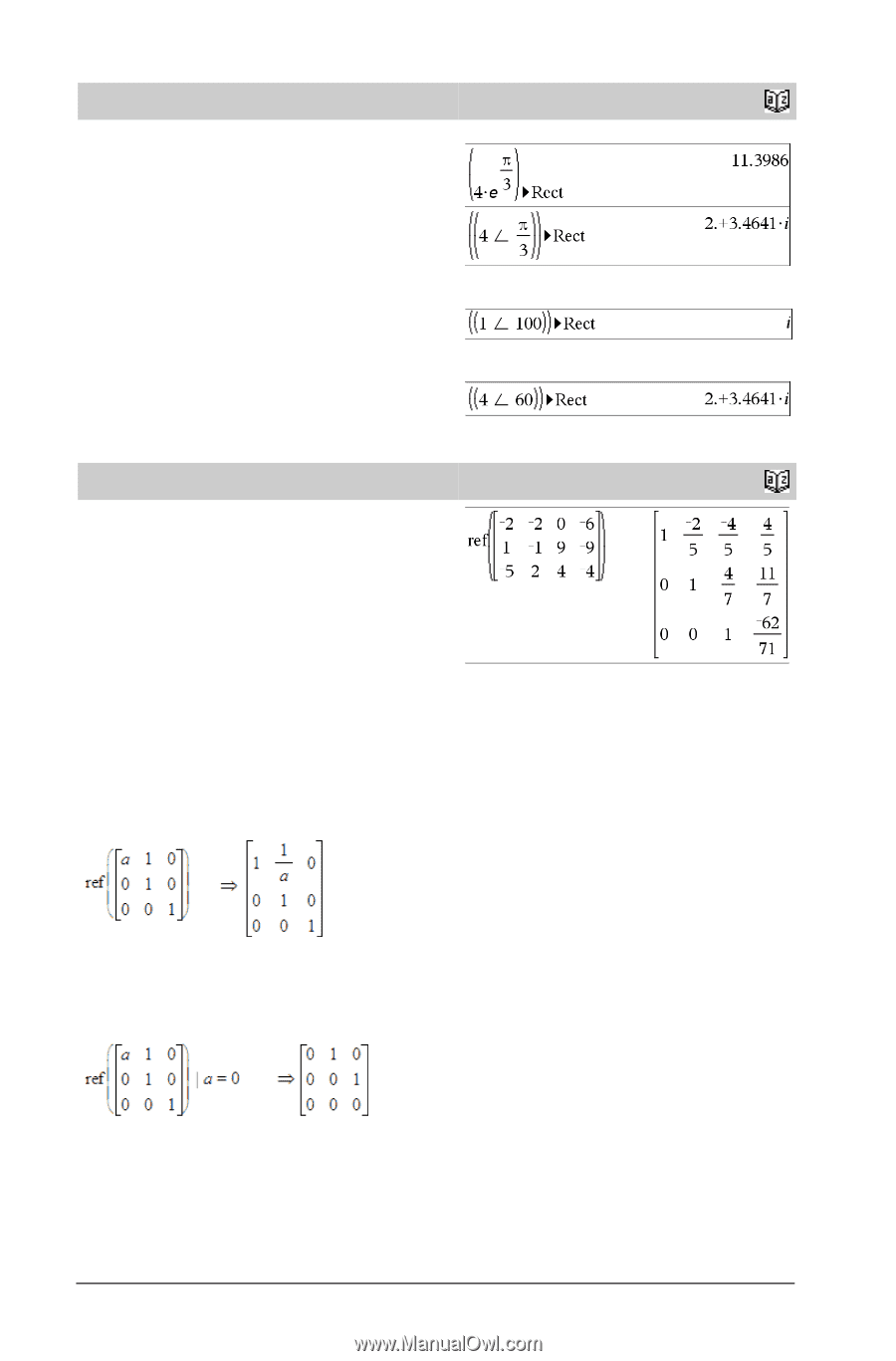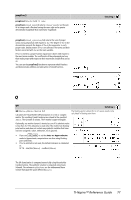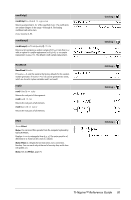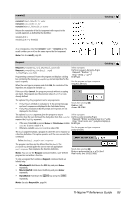Texas Instruments TINSPIRE Reference Guide - Page 88
complexValue, Matrix1, point arithmetic.
 |
View all Texas Instruments TINSPIRE manuals
Add to My Manuals
Save this manual to your list of manuals |
Page 88 highlights
4Rect complexValue 4Rect In Radian angle mode: Displays complexValue in rectangular form a+bi. The complexValue can have any complex form. However, an reiq entry causes an error in Degree angle mode. Note: You must use parentheses for an (r±q) polar entry. Catalog > In Gradian angle mode: In Degree angle mode: Note: To type ±, select it from the symbol list in the Catalog. ref( ) ref(Matrix1[, Tol]) ⇒ matrix Returns the row echelon form of Matrix1. Optionally, any matrix element is treated as zero if its absolute value is less than Tol. This tolerance is used only if the matrix has floatingpoint entries and does not contain any symbolic variables that have not been assigned a value. Otherwise, Tol is ignored. /· • If you use or set the Auto or Approximate mode to Approximate, computations are done using floating- point arithmetic. • If Tol is omitted or not used, the default tolerance is calculated as: 5EL14 ·max(dim(Matrix1)) ·rowNorm(Matrix1) Avoid undefined elements in Matrix1. They can lead to unexpected results. For example, if a is undefined in the following expression, a warning message appears and the result is shown as: Catalog > The warning appears because the generalized element 1/a would not be valid for a=0. You can avoid this by storing a value to a beforehand or by using the "|" substitution mechanism, as shown in the following example. Note: See also rref(), page 87. 82 TI-Nspire™ Reference Guide