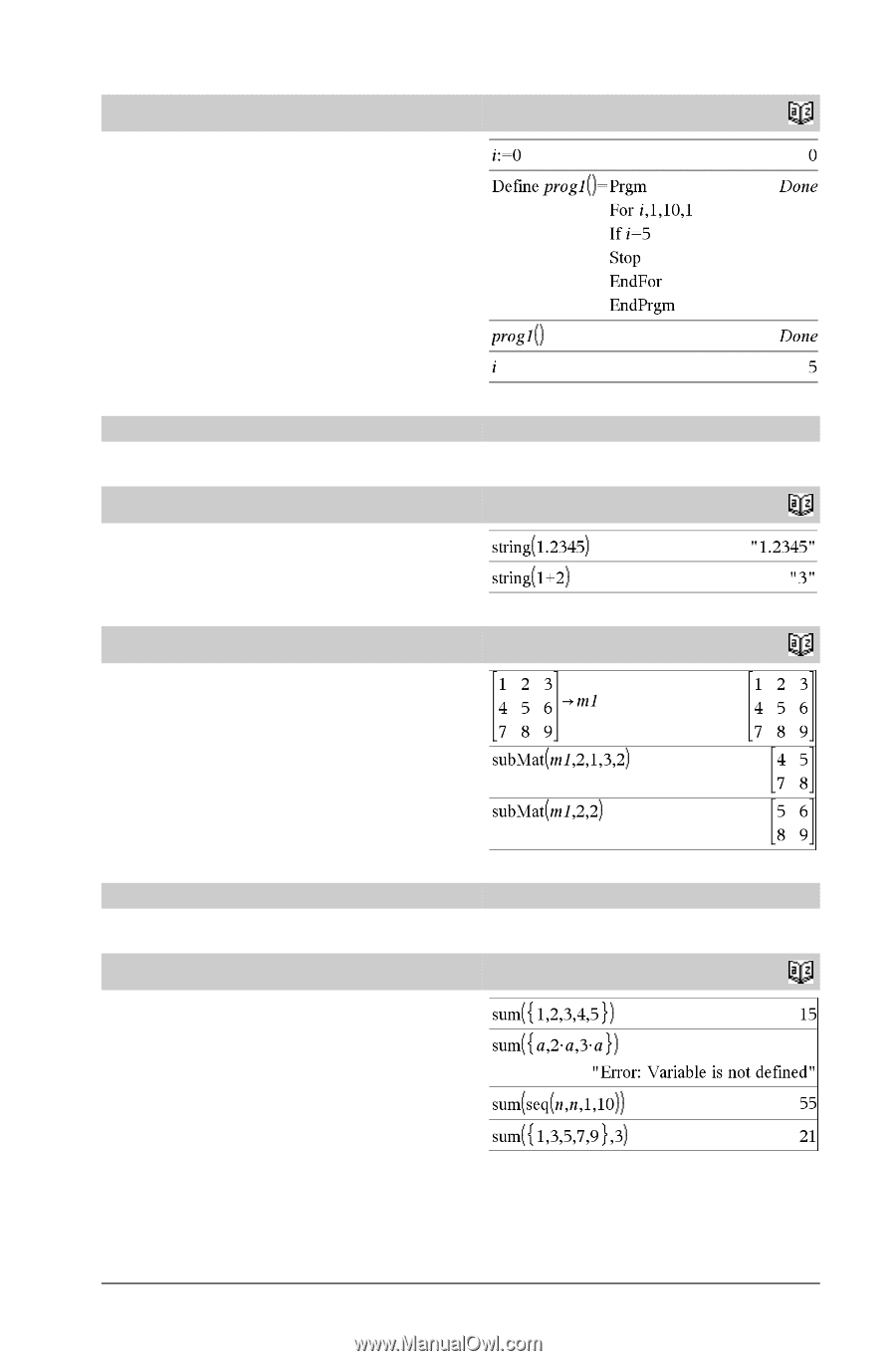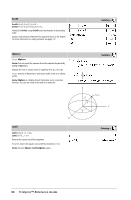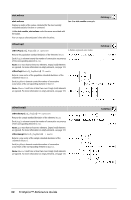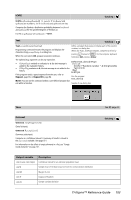Texas Instruments TINSPIRE Reference Guide - Page 105
Catalog >, Store, string, subMat, Sum Sigma, Returns the sum of all elements
 |
View all Texas Instruments TINSPIRE manuals
Add to My Manuals
Save this manual to your list of manuals |
Page 105 highlights
Stop Stop Programming command: Terminates the program. Stop is not allowed in functions. Note for entering the example: In the Calculator application @ on the handheld, you can enter multi-line definitions by pressing · instead of at the end of each line. On the computer keyboard, hold down Alt and press Enter. Store string( ) string(Expr) ⇒ string Simplifies Expr and returns the result as a character string. subMat( ) subMat(Matrix1[, startRow] [, startCol] [, endRow] [, endCol]) ⇒ matrix Returns the specified submatrix of Matrix1. Defaults: startRow=1, startCol=1, endRow=last row, endCol=last column. Sum (Sigma) sum( ) sum(List[, Start[, End]]) ⇒ expression Returns the sum of all elements in List. Start and End are optional. They specify a range of elements. Any void argument produces a void result. Empty (void) elements in List are ignored. For more information on empty elements, see page 131. Catalog > See & (store), page 129. Catalog > Catalog > See G(), page 124. Catalog > TI-Nspire™ Reference Guide 99