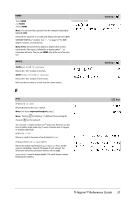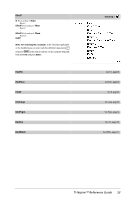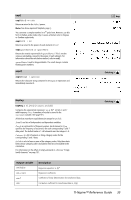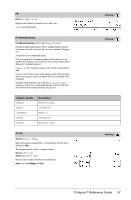Texas Instruments TINSPIRE Reference Guide - Page 40
depVar
 |
View all Texas Instruments TINSPIRE manuals
Add to My Manuals
Save this manual to your list of manuals |
Page 40 highlights
euler( ) Catalog > euler(Expr, Var, depVar, {Var0, VarMax}, depVar0, VarStep [, eulerStep]) ⇒ matrix euler(SystemOfExpr, Var, ListOfDepVars, {Var0, VarMax}, ListOfDepVars0, VarStep [, eulerStep]) ⇒ matrix euler(ListOfExpr, Var, ListOfDepVars, {Var0, VarMax}, ListOfDepVars0, VarStep [, eulerStep]) ⇒ matrix Differential equation: y'=0.001*y*(100-y) and y(0)=10 Uses the Euler method to solve the system -d----d---e---p----V----a--r= Expr(Var, depVar) d Var with depVar(Var0)=depVar0 on the interval [Var0,VarMax]. Returns a matrix whose first row defines the Var output values and whose second row defines the value of the first solution component at the corresponding Var values, and so on. £ ¡ ¢ To see the entire result, press and then use and to move the cursor. System of equations: Expr is the right-hand side that defines the ordinary differential equation (ODE). with y1(0)=2 and y2(0)=5 SystemOfExpr is the system of right-hand sides that define the system of ODEs (corresponds to order of dependent variables in ListOfDepVars). ListOfExpr is a list of right-hand sides that define the system of ODEs (corresponds to the order of dependent variables in ListOfDepVars). Var is the independent variable. ListOfDepVars is a list of dependent variables. {Var0, VarMax} is a two-element list that tells the function to integrate from Var0 to VarMax. ListOfDepVars0 is a list of initial values for dependent variables. VarStep is a nonzero number such that sign(VarStep) = sign(VarMax-Var0) and solutions are returned at Var0+i·VarStep for all i=0,1,2,... such that Var0+i·VarStep is in [var0,VarMax] (there may not be a solution value at VarMax). eulerStep is a positive integer (defaults to 1) that defines the number of euler steps between output values. The actual step size used by the euler method is VarStepàeulerStep. Exit Exit Exits the current For, While, or Loop block. Function listing: Exit is not allowed outside the three looping structures (For, While, or Loop). Note for entering the example: In the Calculator application @ on the handheld, you can enter multi-line definitions by pressing · instead of at the end of each line. On the computer keyboard, hold down Alt and press Enter. Catalog > 34 TI-Nspire™ Reference Guide