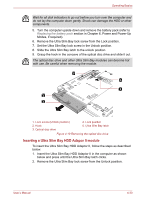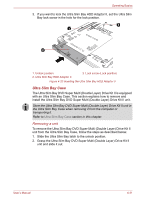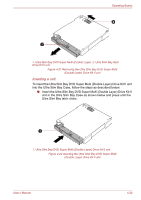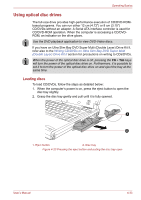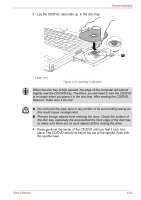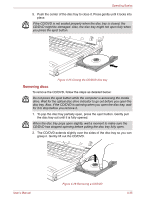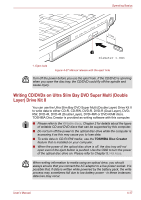Toshiba Portege M780 PPM78C-005006 Users Manual Canada; English - Page 135
Inserting a unit, To insert the Ultra Slim Bay DVD Super Multi Double Layer Drive Kit II unit
 |
View all Toshiba Portege M780 PPM78C-005006 manuals
Add to My Manuals
Save this manual to your list of manuals |
Page 135 highlights
Operating Basics 2 1 1. Ultra Slim Bay DVD Super Multi (Double Layer) 2. Ultra Slim Bay latch Drive Kit II unit Figure 4-21 Removing the Ultra Slim Bay DVD Super Multi (Double Layer) Drive Kit II unit Inserting a unit To insert the Ultra Slim Bay DVD Super Multi (Double Layer) Drive Kit II unit into the Ultra Slim Bay Case, follow the steps as described below: ■ Insert the Ultra Slim Bay DVD Super Multi (Double Layer) Drive Kit II unit in the Ultra Slim Bay Case as shown below and press until the Ultra Slim Bay latch clicks. 1 1. Ultra Slim Bay DVD Super Multi (Double Layer) Drive Kit II unit Figure 4-22 Inserting the Ultra Slim Bay DVD Super Multi (Double Layer) Drive Kit II unit User's Manual 4-32
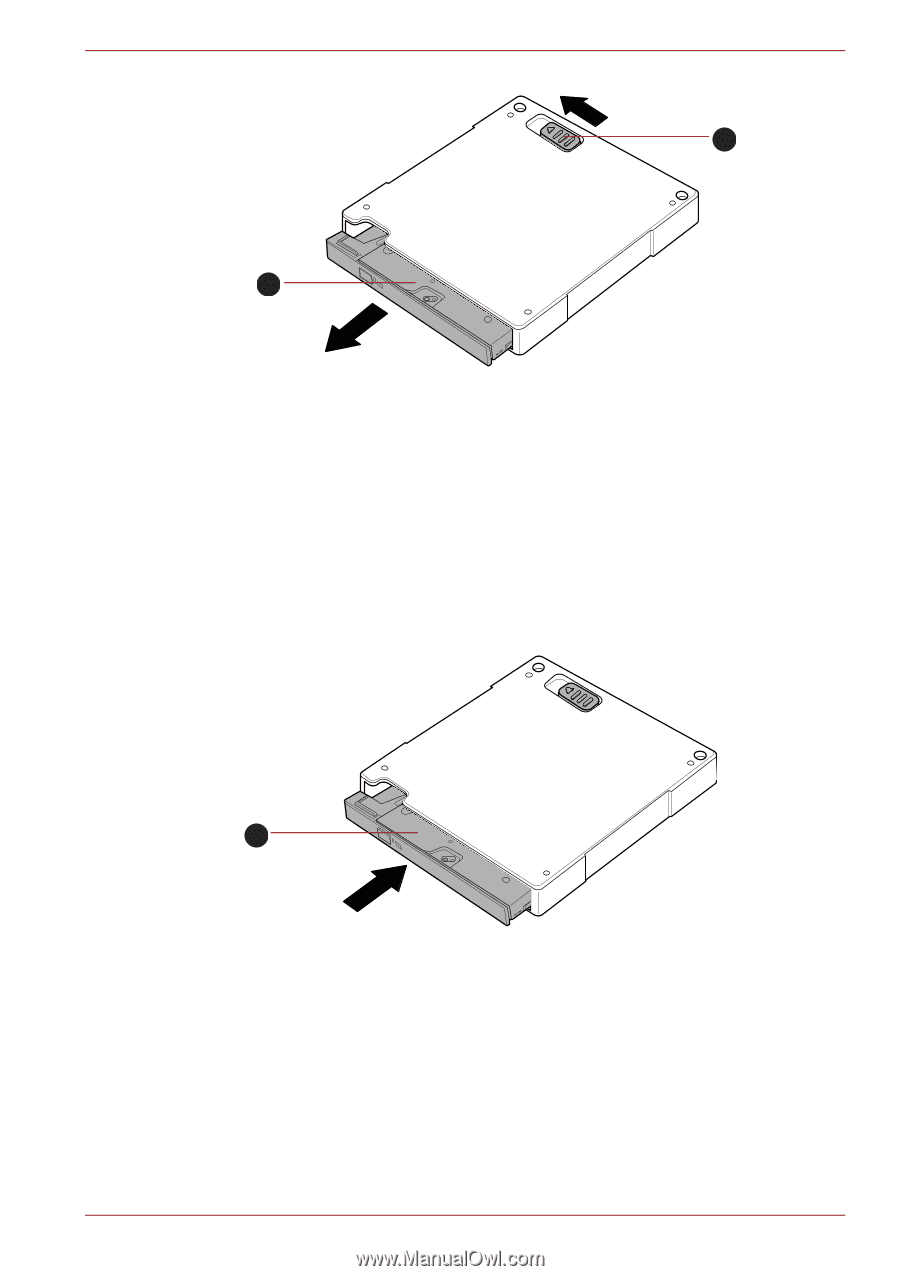
User’s Manual
4-32
Operating Basics
Figure 4-21 Removing the Ultra Slim Bay DVD Super Multi
(Double Layer) Drive Kit II unit
Inserting a unit
To insert the Ultra Slim Bay DVD Super Multi (Double Layer) Drive Kit II unit
into the Ultra Slim Bay Case, follow the steps as described below:
■
Insert the Ultra Slim Bay DVD Super Multi (Double Layer) Drive Kit II
unit in the Ultra Slim Bay Case as shown below and press until the
Ultra Slim Bay latch clicks.
Figure 4-22 Inserting the Ultra Slim Bay DVD Super Multi
(Double Layer) Drive Kit II unit
1. Ultra Slim Bay DVD Super Multi (Double Layer)
Drive Kit II unit
2. Ultra Slim Bay latch
1. Ultra Slim Bay DVD Super Multi (Double Layer) Drive Kit II unit
1
2
1