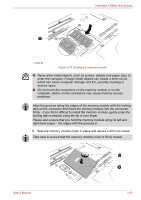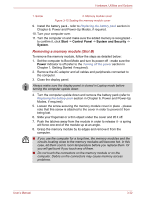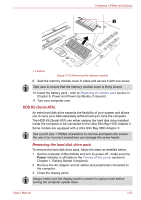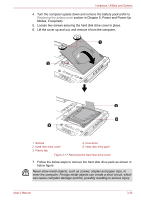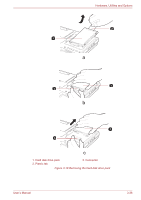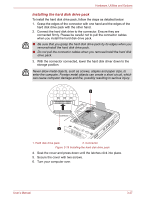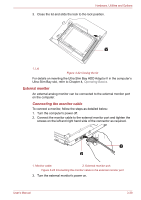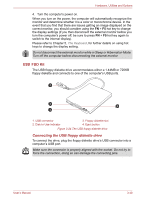Toshiba Portege M780 PPM78C-005006 Users Manual Canada; English - Page 91
Hold them firmly and remove the hard disk drive pack from
 |
View all Toshiba Portege M780 PPM78C-005006 manuals
Add to My Manuals
Save this manual to your list of manuals |
Page 91 highlights
Hardware, Utilities and Options a. Hold the plastic tab and lift it carefully so that the hard disk drive pack slopes. Do not pull the cable. b. Grasp the edges of the connector with one hand and the edges of the hard disk drive pack with the other hand. c. Hold them firmly and remove the hard disk drive pack from the connector. Please be careful not to pull the connector cables when you remove the hard disk drive pack. ■ Be sure that you grasp the hard disk drive pack by its edges when you remove/install the hard disk drive pack. ■ Do not pull the connector cables when you remove/install the hard disk drive pack. User's Manual 3-35
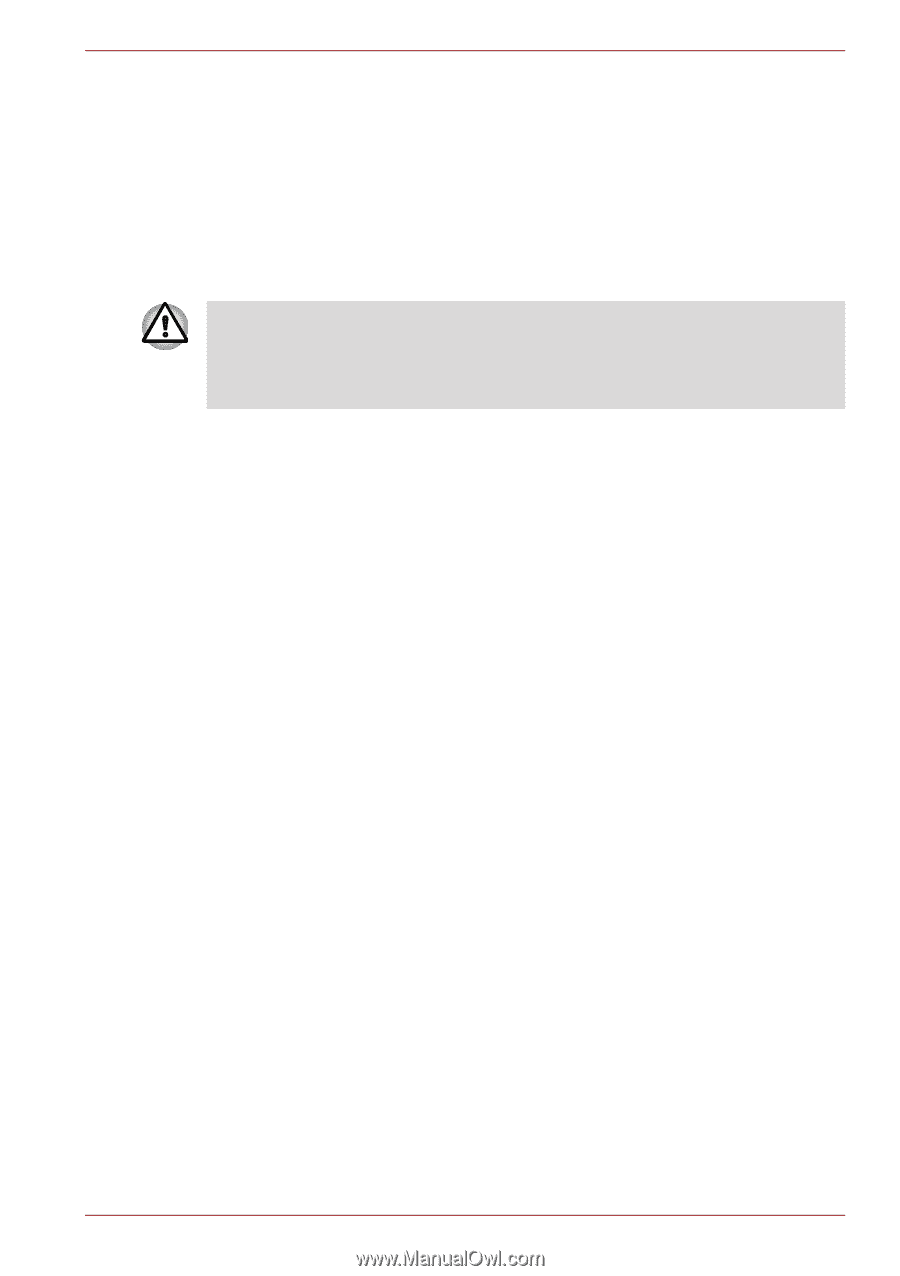
User’s Manual
3-35
Hardware, Utilities and Options
a.
Hold the plastic tab and lift it carefully so that the hard disk drive
pack slopes. Do not
pull the cable.
b.
Grasp the edges of the connector with one hand and the edges of
the hard disk drive pack with the other hand.
c.
Hold them firmly and remove the hard disk drive pack from the
connector. Please be careful not to pull the connector cables when
you remove the hard disk drive pack.
■
Be sure that you grasp the hard disk drive pack by its edges when you
remove/install the hard disk drive pack.
■
Do not pull the connector cables when you remove/install the hard disk
drive pack.