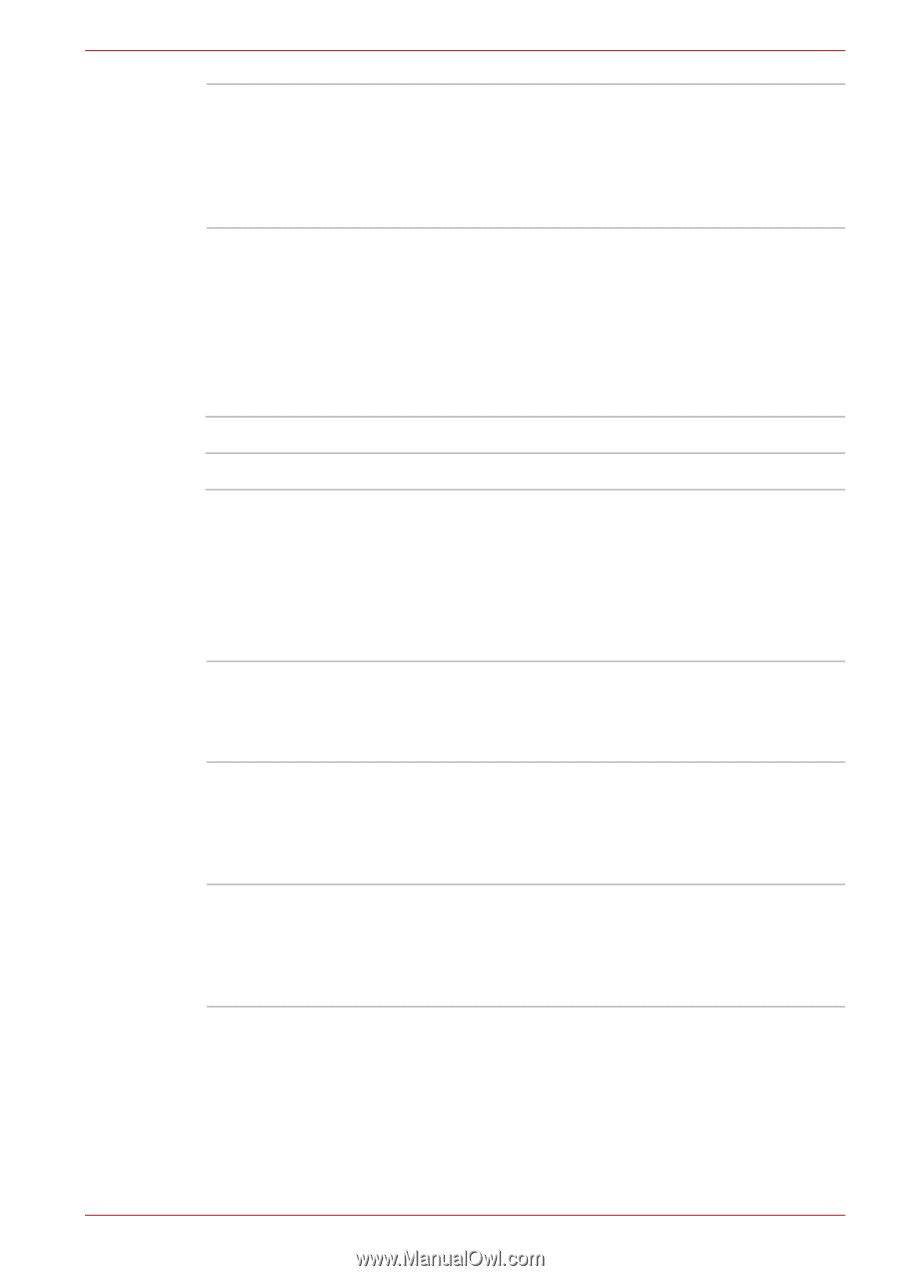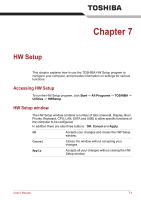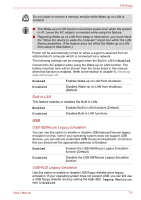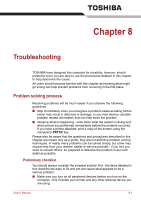Toshiba Portege M780 PPM78C-005006 Users Manual Canada; English - Page 196
Wake-up on Keyboard, Dynamic CPU Frequency Mode, Wake-up on LAN, Keyboard
 |
View all Toshiba Portege M780 PPM78C-005006 manuals
Add to My Manuals
Save this manual to your list of manuals |
Page 196 highlights
HW Setup FDD Sets the USB memory to be the equivalent of a floppy diskette drive. With this setting, the USB memory device can be used to start the computer as though it were a floppy diskette based on the floppy diskette drive settings within the Boot Priority option detailed previously. Keyboard Wake-up on Keyboard When this feature is enabled, and the computer is in Sleep Mode, you can turn on the system by pressing any key. However, please be aware that this option will only work with the internal keyboard and only when the computer is in Sleep Mode. Enabled Disabled Enables the Wake-up on Keyboard function. Disables the Wake-up on Keyboard function (Default). CPU This function allows you to set the processor's operating mode. Dynamic CPU Frequency Mode This option allows you to configure the power saving modes associated with the processor - the following settings are available: Dynamically Switchable The processor's power consumption and automatic clock speed switching functions are enabled - in use the processor's operation is automatically switched when necessary (default). Always High The processor's power consumption and automatic clock speed switching functions are disabled - in use the processor will always run at its highest level of power consumption and its highest speed. Always Low The processor's power consumption and automatic clock speed switching functions are disabled - in use the processor will always run at a lower level of power consumption and a low speed. LAN Wake-up on LAN This feature lets the computer's power be turned on from shutdown when it receives a wake-up packet (Magic packet) from the LAN. User's Manual 7-4