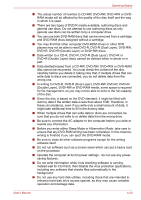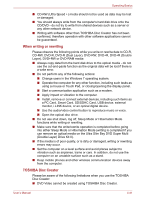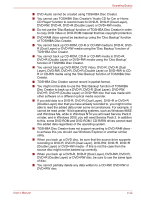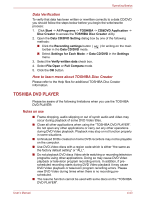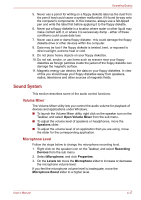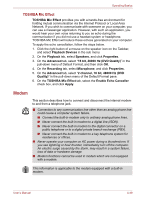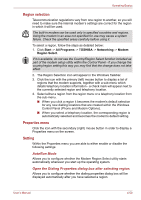Toshiba Portege M780 PPM78C-005006 Users Manual Canada; English - Page 148
Starting TOSHIBA DVD PLAYER, Play DVD movie, TOSHIBA DVD PLAYER, CD/DVD, Start, All Programs
 |
View all Toshiba Portege M780 PPM78C-005006 manuals
Add to My Manuals
Save this manual to your list of manuals |
Page 148 highlights
Operating Basics ■ Carry out the installation/uninstallation of the "TOSHIBA DVD PLAYER" under a user account with administrator rights. ■ Do not change Windows Users while "TOSHIBA DVD PLAYER" is running. ■ For some DVD Video discs, using the control window to change the audio track will also change the subtitle track. Starting TOSHIBA DVD PLAYER Use the following procedure to start "TOSHIBA DVD PLAYER". 1. Insert an DVD-Video in the Ultra Slim Bay DVD Super Multi drive while Windows 7 is running. When an DVD-Video disc is set in the DVD drive, the following application selection screen may appear. If this occurs, select Play DVD movie, then click OK to launch the TOSHIBA DVD PLAYER. Figure 4-28 Application selection screen 2. Touch the CD/DVD panel on the Front operation panel. Or select Start -> All Programs -> TOSHIBA DVD PLAYER -> TOSHIBA DVD PLAYER to start "TOSHIBA DVD PLAYER". Operating TOSHIBA DVD PLAYER Notes on Using "TOSHIBA DVD PLAYER". ■ Screen display and available features may vary amongst DVD-Videos and scenes. ■ Only operation buttons (including remote controller and Front operation panels) which correspond to currently available and active features will be useable during DVD playback. ■ If the menu is opened in the Display Area using the Control window's Top Menu or Menu buttons, touch pad and mouse menu operations may not be able to be used. User's Manual 4-45