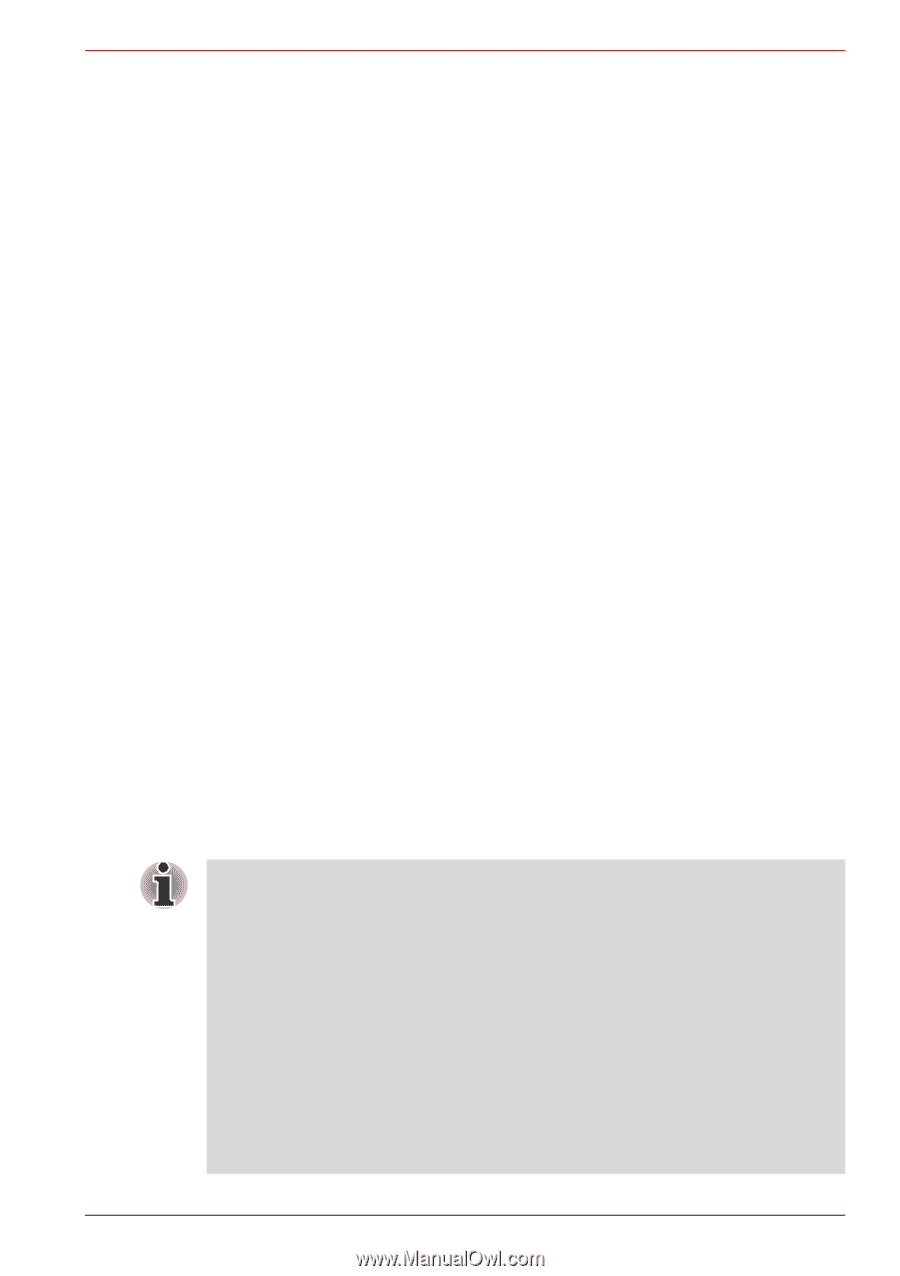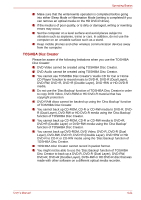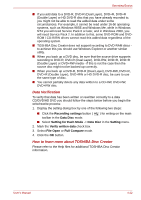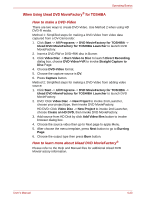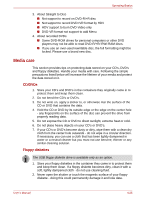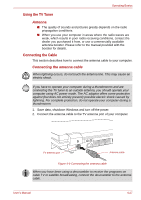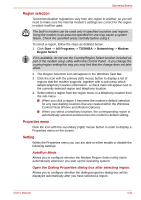Toshiba Qosmio G40 PQG40C-MM108C Users Manual Canada; English - Page 105
TV Tuner, PAL/SECAM TV tuners into Korea.
 |
View all Toshiba Qosmio G40 PQG40C-MM108C manuals
Add to My Manuals
Save this manual to your list of manuals |
Page 105 highlights
Operating Basics 3. Always handle floppy diskettes with care to prevent the loss of stored data. 4. Always apply the floppy diskette label in the correct location and never apply a new label on top of an existing one - in this instance the label could come loose and damage the floppy drive. 5. Never use a pencil for writing on a floppy diskette label as the dust from the pencil lead could cause a system malfunction if it found its way onto the computer's components. In this instance, always use a felt-tipped pen and write the label first before applying it to the floppy diskette. 6. Never put a floppy diskette in a location where water or other liquid may make contact with it, or where it is excessively damp - either of these conditions could cause data loss. 7. Never use a wet or damp floppy diskette - this could damage the floppy diskette drive or other devices within the computer. 8. Data may be lost if the floppy diskette is twisted, bent, or exposed to direct sunlight, extreme heat or cold. 9. Do not place heavy objects on your floppy diskettes. 10. Do not eat, smoke, or use items such as erasers near your floppy diskettes as foreign particles inside the jacket of the floppy diskette can damage the magnetic surface. 11. Magnetic energy can destroy the data on your floppy diskettes. In view of this you should keep your floppy diskettes away from speakers, radios, televisions and other sources of magnetic fields. TV Tuner Use the My TV feature of Media Center in Windows mode to watch TV programs or record them. The dimensions and shape of the TV antenna port vary for different regions. Some models are capable of simultaneously recording 2 different television programs. ■ Some computer models are equipped with a tuner capable of receiving digital broadcasts. These tuners can receive DVB-T digital broadcasts. Digital broadcasts cannot be received in regions where DVB-T digital broadcasts are not available. ■ Simultaneous reception and recording cannot be used when an external video device is connected and the above settings are made. Once the external video device is disconnected, simultaneous reception and recording can again be used by following the instructions in Configuring 2 tuners to receive simultaneously. ■ Simultaneous reception and recording cannot be used when the settop box is connected and the above settings are made. ■ According to the government regulations, it is not permitted to bring PAL/SECAM TV tuners into Korea. User's Manual 4-26