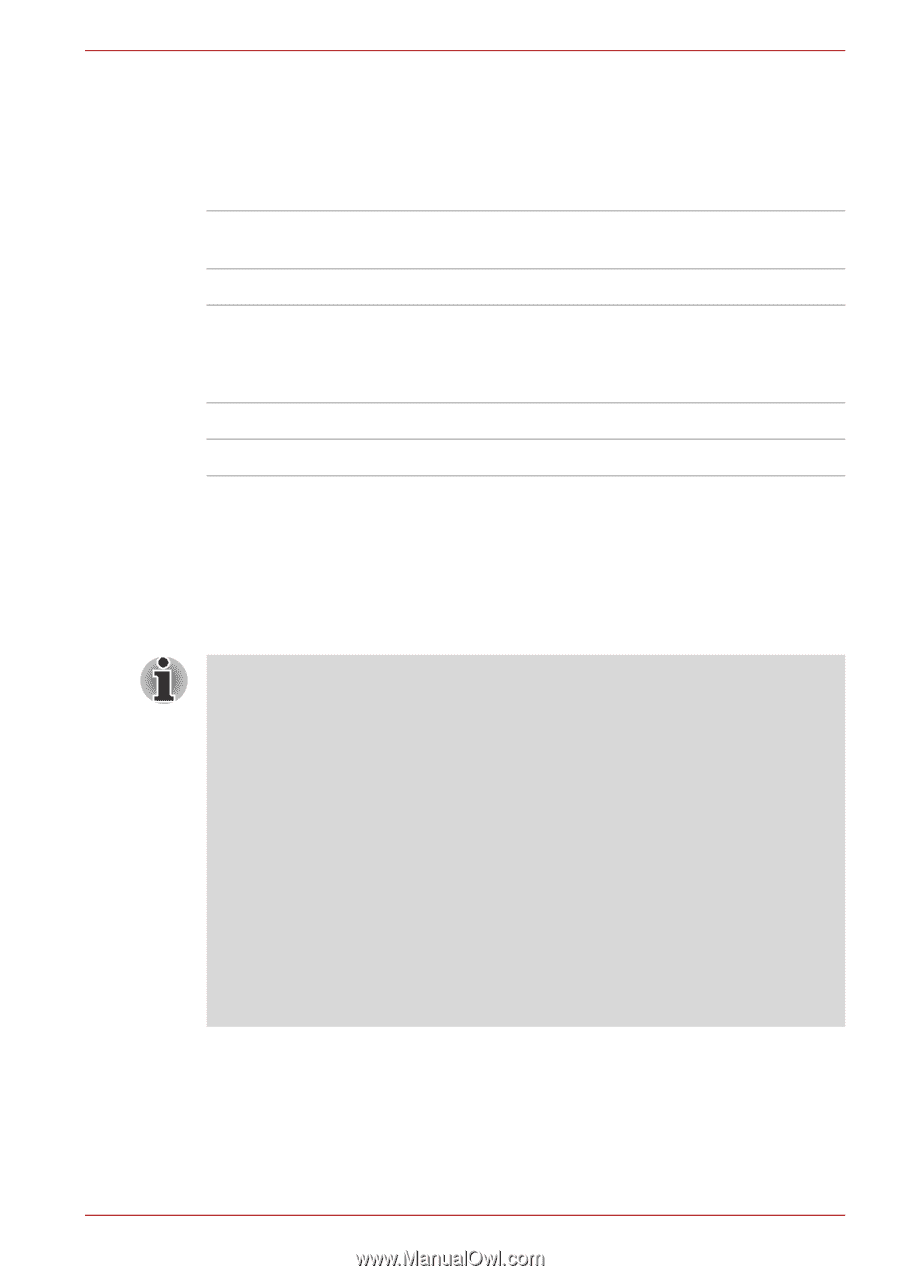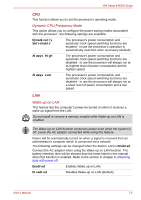Toshiba Qosmio G40 PQG40C-MM108C Users Manual Canada; English - Page 148
BIOS Setup Program, Starting and Ending the BIOS Setup Program
 |
View all Toshiba Qosmio G40 PQG40C-MM108C manuals
Add to My Manuals
Save this manual to your list of manuals |
Page 148 highlights
HW Setup & BIOS Setup Button Setting Start Up Logo This option lets you select from the following two types of logos which is displayed at computer start up. Animation Picture The Logo appears as an animated image (Default). The Logo appears as a static image. Sound Logo Use this option to enable or disable sound to sound, when a personal computer is started. Enabled Disabled Enables sound to sound (Default). Disables sound to sound. BIOS Setup Program This section explains items and procedures other than those setup using the HW Setup program. Starting and Ending the BIOS Setup Program Notes Before Using the BIOS Setup Application ■ In most cases, changes to the system's configuration should be made within Windows by using applications such as TOSHIBA HW Setup, TOSHIBA Password Utility, Windows Device Manager and so forth. If you make changes to the configuration through the BIOS setup program, please be aware that the configuration set through the Windows applications will take priority. ■ Changes to the settings within the BIOS setup program will not be erased even if the power supply is turned off and the main battery removed. However, if the built-in Real Time Clock (RTC) battery runs out of power, most of the settings will revert back to their default values. However, please note that the following items will not be affected in this instance: • Password • Hard Disk Drive Password • Fingerprint patterns User's Manual 7-7