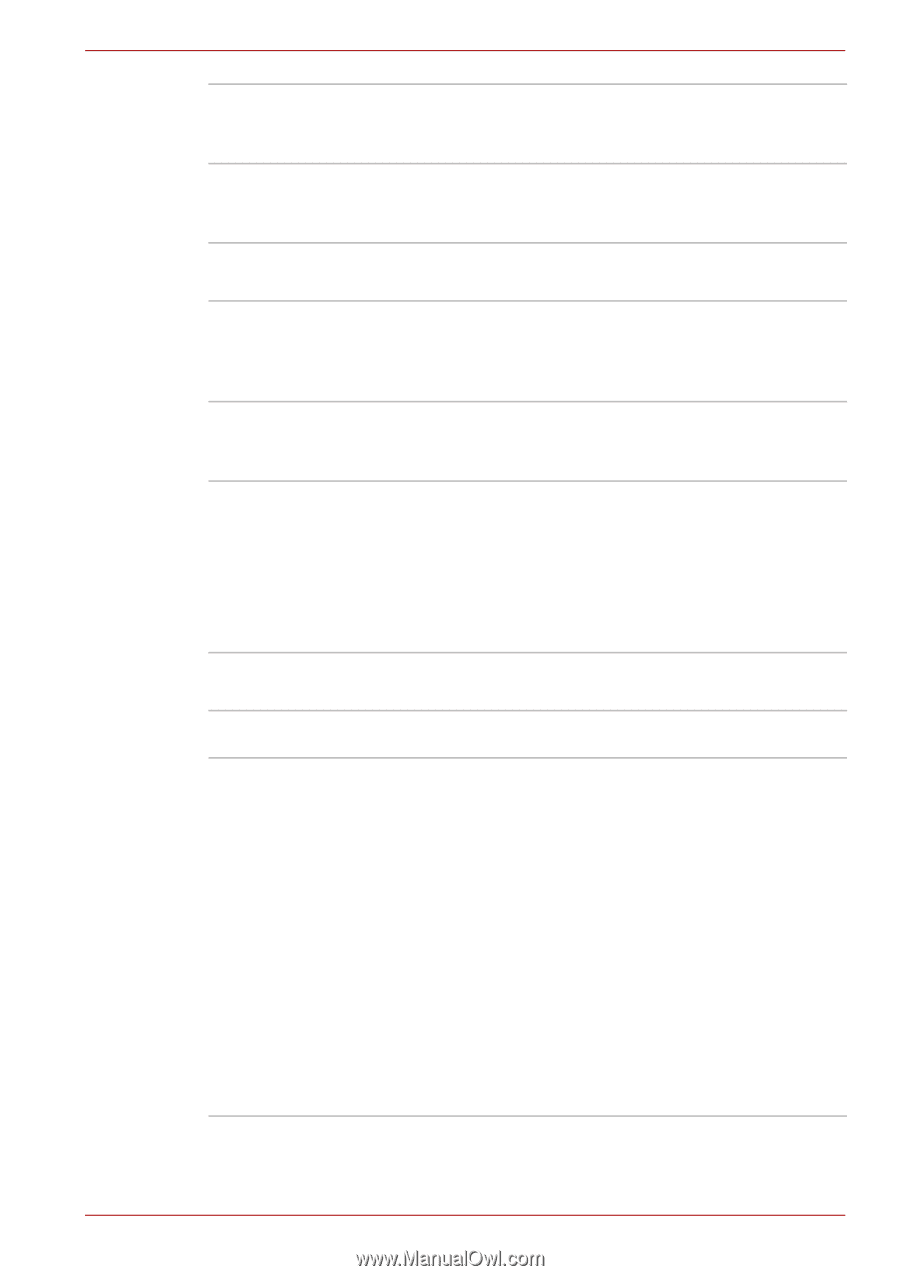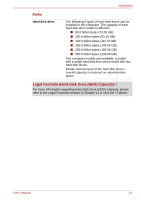Toshiba Qosmio G40 PQG40C-MM108C Users Manual Canada; English - Page 39
Communications, Headphone jack, Microphone jack, Line-in jack, Built-in TV Tuner, Infrared receiver
 |
View all Toshiba Qosmio G40 PQG40C-MM108C manuals
Add to My Manuals
Save this manual to your list of manuals |
Page 39 highlights
Introduction Headphone jack Microphone jack Line-in jack Built-in TV Tuner Infrared receiver window Infrared transmitter cable port Remote Controller A 3.5mm mini headphone jack enables connection of stereo headphones or powered speakers. A 3.5mm mini microphone jack enables connection of a three-conductor microphone for monaural input. A standard 3.5 mm mini line-in jack enables connection of a stereo device for audio input. Built-in TV Tuner enables watching and recording TV programs. Some models are capable of simultaneously recording 2 different television programs. This is a sensor window that receives signals from the Remote Controller which is provided with your computer. Connect the Infrared transmitter cable to this port. Connecting the set top box or other external device to the computer using the infrared transmitter cable allows the external device to be operated using the computer and specialized remote control. Use this device to navigate when watching TV or playing CDs/DVDs/HD DVDs. Communications Modem Some models are equipped with the integrated modem. The integrated modem provides capability for data and fax communications that support the V.90 (V.92) standards and includes a modem jack for connection to the telephone line. Please note that both the V.90 and V.92 standards are only supported in the USA, Canada, United Kingdom, France, Germany and Australia - only the V.90 standard is supported in other regions. You should also be aware that the speed of data and fax transfer will depend on the analog telephone line conditions. The integrated model is only installed as a standard device in some markets. Please refer to the V.90 section in Appendix E for more information. User's Manual 1-10