Toshiba Satellite A75-S276 Toshiba Online Users Guide for Satellite A70/A75 - Page 92
Play/Pause, The Windows Media Player window appears.
 |
View all Toshiba Satellite A75-S276 manuals
Add to My Manuals
Save this manual to your list of manuals |
Page 92 highlights
92 Learning the Basics Using the DVD-ROM or multi-function drive The Windows Media Player window appears. Rewind Play Fast forward Stop Previous track Volume control Next track Mute Sample Windows MediaTM Player screen The Windows Media Player control panel works much like an ordinary compact disc player: ❖ To play the CD or to pause, click the Play/Pause button on the CD Player control panel. ❖ To stop the CD, click the Stop button.
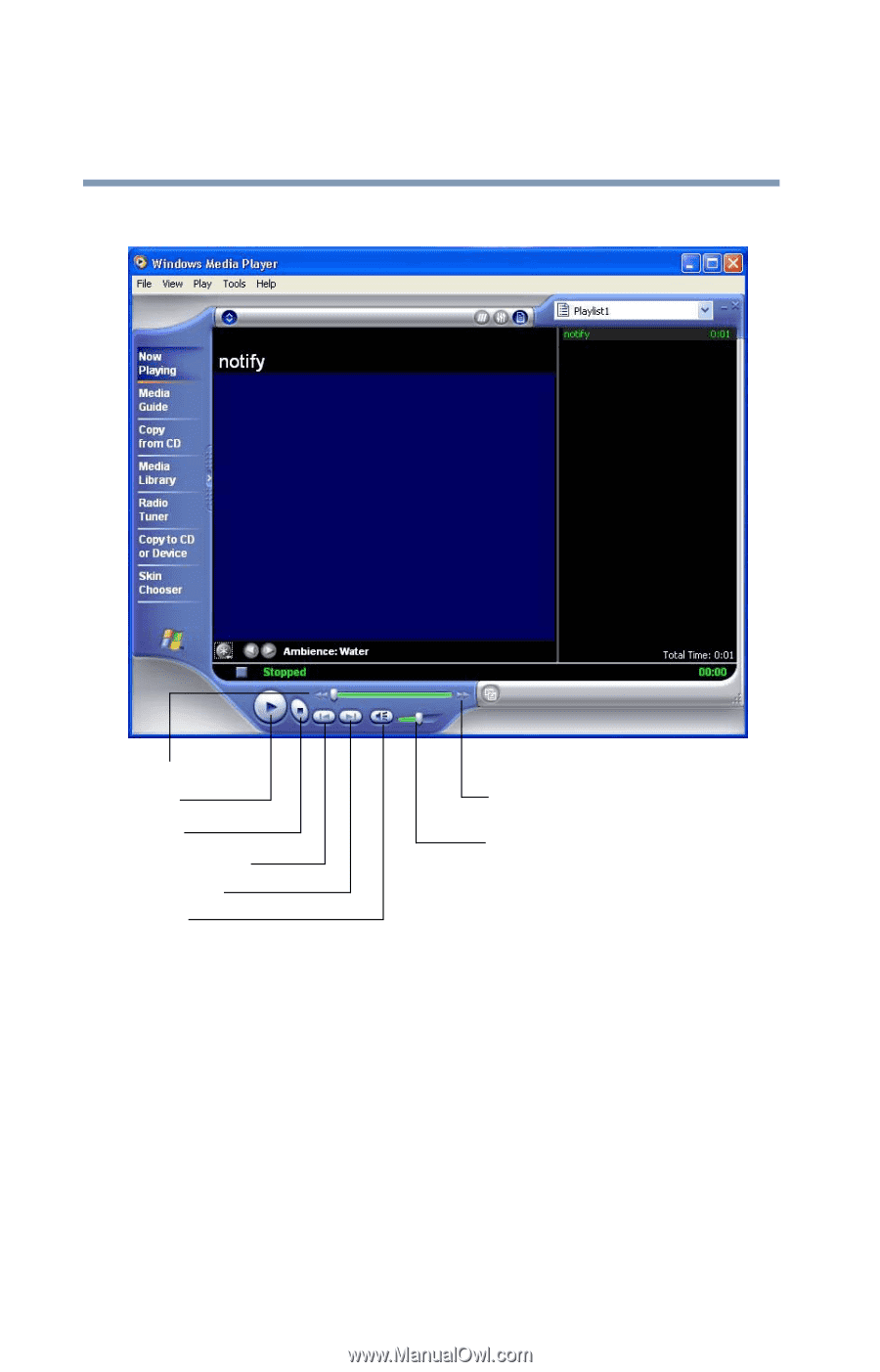
92
Learning the Basics
Using the DVD-ROM or multi-function drive
The Windows Media Player window appears.
Sample Windows Media
TM
Player screen
The Windows Media Player control panel works much like an
ordinary compact disc player:
❖
To play the CD or to pause, click the
Play/Pause
button
on the CD Player control panel.
❖
To stop the CD, click the
Stop
button.
Play
Rewind
Stop
Previous track
Next track
Mute
Volume control
Fast forward














