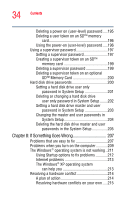Toshiba Tecra M3-S212TD User Guide - Page 30
Learning the Basics, Using the Toshiba Dual Pointing Device
 |
View all Toshiba Tecra M3-S212TD manuals
Add to My Manuals
Save this manual to your list of manuals |
Page 30 highlights
30 Contents Hard Disk Drive Recovery using the recovery partition 80 Hard Disk Drive Recovery using the Recovery media 83 Deleting the Hard Disk Recovery Utility 86 Installing drivers and applications 87 Using Slim SelectBay® modules 87 Removing a module from the Slim SelectBay® .88 Inserting a module into the Slim SelectBay®.....89 Inserting and removing hard drives 89 Inserting and removing PC Cards 93 Setting up a PC Card for your computer ...........93 Inserting a PC Card 93 Removing a PC Card 94 Hot swapping 95 Inserting an ExpressCard 96 Removing an ExpressCard 96 Inserting an SD™ card 97 Connecting your modem to a telephone line...........98 Connecting to a phone line 98 Using the i.LINK® port 100 Chapter 3: Learning the Basics 101 Computing tips 101 Using the keyboard 103 Character keys 103 Making your keyboard emulate a full-size keyboard 103 Ctrl, Fn, and Alt keys 104 Function keys 104 Windows® special keys 105 Overlay keys 105 Using the Toshiba Dual Pointing Device 107 Using the TouchPad 108