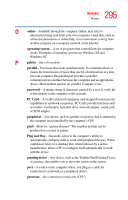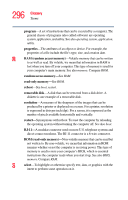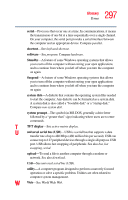Toshiba Tecra M3-S212TD User Guide - Page 300
DMA Direct Memory Access, Device Manager
 |
View all Toshiba Tecra M3-S212TD manuals
Add to My Manuals
Save this manual to your list of manuals |
Page 300 highlights
300 Index playing an audio 161 channels DMA 215 IRQ 215 checking device properties 217 click 109 communications network connection 164 system resources 215 compact discs inserting 119 removing 122 computer non-system disk or disk error message 211 not accessing disk drives 210 setting up 46 turning off 57 warning resume failure message 210 configuring hard drive passwords 200 password 190 PC Cards 93 connecting headphones 69 memory module 71 modem to telephone line 98 monitor 62, 63 PC Cards 93 speakers 69 television 62 video projector 62 connection set up 164 control buttons 109 critical applications 3 D desktop major features 154 desktop icons 154 Device Manager 216 checking properties 217 disabling a device 217 devices external display 61 disc, positioning 121 Disk Defragmenter 225 disk drive corrupted/damaged data files 226 missing files/trouble accessing a disk 224 running slow 225 diskette drive 68 cannot insert a diskette 226 cannot read a diskette 226 external 68 display does not look normal/flickers 223 external monitor not working 224 external, adjusting 64 hot key 63 screen is blank 222 display panel closing 58 disposal information 27 disposing of used batteries 150 DMA (Direct Memory Access) 215 double-click 109 DVD player general problems 237 DVD-ROM drive problems 227 troubleshooting 227 DVD-ROM or multi-function drive