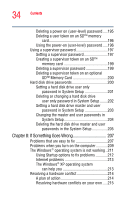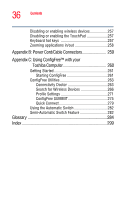Toshiba Tecra M3-S212TD User Guide - Page 34
If Something Goes Wrong, SD™ Memory Card
 |
View all Toshiba Tecra M3-S212TD manuals
Add to My Manuals
Save this manual to your list of manuals |
Page 34 highlights
34 Contents Deleting a power on (user-level) password.....195 Deleting a user token on an SD™ memory card 196 Using the power-on (user-level) password .....196 Using a supervisor password 197 Setting a supervisor password 197 Creating a supervisor token on an SD™ memory card 199 Deleting a supervisor password 199 Deleting a supervisor token on an optional SD™ Memory Card 200 Hard disk drive passwords 200 Setting a hard disk drive user only password in System Setup 201 Deleting or changing a hard disk drive user only password in System Setup........202 Setting a hard disk drive master and user password in System Setup 203 Changing the master and user passwords in System Setup 204 Deleting the hard disk drive master and user passwords in the System Setup 205 Chapter 8: If Something Goes Wrong 207 Problems that are easy to fix 207 Problems when you turn on the computer............209 The Windows® operating system is not working ..211 Using Startup options to fix problems 212 Internet problems 213 The Windows® XP operating system can help you 213 Resolving a hardware conflict 214 A plan of action 214 Resolving hardware conflicts on your own .....215