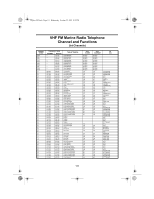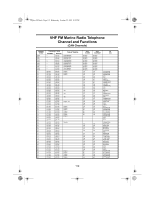Uniden MYSTIC English Owners Manual - Page 109
Change the Fish/Hunt Position, Change the Fish/Hunt Date, Contrast
 |
UPC - 050633500262
View all Uniden MYSTIC manuals
Add to My Manuals
Save this manual to your list of manuals |
Page 109 highlights
Mystic OM.book Page 107 Wednesday, October 22, 2003 8:59 PM Change the Fish/Hunt Position You can change the position that you want to view the Fish/Hunt information for. The default is "Position" which is your present position. To change the Fish/Hunt Position: 1. From any Map Screen, press [MENU]. 2. At the Map Menu, select Fish/Hunt, and press [ENTER]. 3. Select At field and press [ENTER]. 4. Use W and X to "Find By" and press [ENTER]. 5. Select Waypoint and press [ENTER]. Change the Fish/Hunt Date: You can change the date for the Fish/Hunt information for the position selected. To change the Fish/Hunt Date: 1. From any Map Screen, press [MENU]. 2. At the Map Menu, select Fish/Hunt, and press [ENTER]. 3. Select the On field and press [ENTER]. a. Use S and T to increase or decrease the number. b. Use W and X to move the cursor to the previous or next number position. 4. When you have finished setting the Date, press [ENTER]. Contrast You can set the Contrast to give you the best viewing for the current lighting conditions. To set the Contrast 1. From any Map Screen, press [MENU]. 2. At the Map Menu, select Contrast, and press [ENTER]. 3. Use W and X to adjust the contrast. The display will vary, and the percentage of contrast appears as a numeric value. 4. When you have the desired contrast set, press [ENTER]. 107