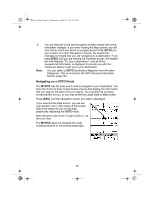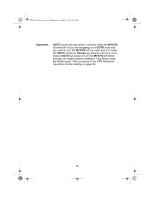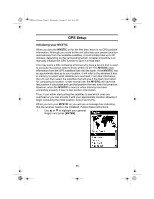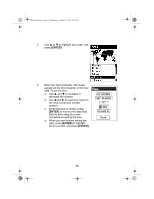Uniden MYSTIC English Owners Manual - Page 59
GPS Settings
 |
UPC - 050633500262
View all Uniden MYSTIC manuals
Add to My Manuals
Save this manual to your list of manuals |
Page 59 highlights
Mystic OM.book Page 57 Wednesday, October 22, 2003 8:59 PM The VHF screen is now displayed and the MYSTIC begins acquiring the data from the satellites. Once the first position fix has been computed you can set up the other parameters for the MYSTIC GPS functions. GPS Settings Your MYSTIC comes with a number of default settings. You can change these settings to suit the way you intend to use the MYSTIC. To setup your MYSTIC: 1. Press the [MENU] key. 2. At the main Menu, use S and T to highlight Setup. Press [ENTER]. 57

57
The
VHF
screen is now displayed and the
MYSTIC
begins acquiring the data from the
satellites. Once the first position fix has been
computed you can set up the other
parameters for the
MYSTIC
GPS functions.
GPS Settings
Your
MYSTIC
comes with a number of default settings. You can change
these settings to suit the way you intend to use the
MYSTIC
. To setup
your
MYSTIC
:
1.
Press the
[MENU]
key.
2.
At the main Menu, use
and
to
highlight
Setup
. Press
[ENTER]
.
Mystic OM.book
Page 57
Wednesday, October 22, 2003
8:59 PM