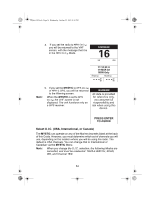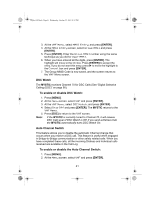Uniden MYSTIC English Owners Manual - Page 38
Editing a Directory Entry, Deleting a Directory Entry
 |
UPC - 050633500262
View all Uniden MYSTIC manuals
Add to My Manuals
Save this manual to your list of manuals |
Page 38 highlights
Mystic OM.book Page 36 Wednesday, October 22, 2003 8:59 PM Editing a Directory Entry 1. Press [MENU]. 2. At the Menu screen, select VHF and press [ENTER]. 3. At the VHF Menu screen, screen Directory and press [ENTER]. 4. At the Directory screen, select the entry you want to edit and press [MENU]. 5. At the new screen, select Edit User and press [ENTER]. 6. At the Edit Userxx dialog box, press [ENTER]. The Name field will now be highlighted, with the cursor at the first position. Use the same procedure to edit the Name as you did to enter it. When you are finished editing the Name, press [ENTER]. The highlight will move to the MMSI box. 7. If you need to edit the MMSI number, use the same technique to edit as you did to enter the number. When you are finished, press [ENTER]. 8. The highlight will move to the OK box. Press [ENTER] to accept the entry. (If you do not want this entry, press X to move the highlight to the Cancel box and press [ENTER].} 9. The edited entry is now saved, and the screen returns to the Directory Menu. You can now edit another Directory entry, or enter a new one using the procedures above. Deleting a Directory Entry 1. Press [MENU]. 2. At the Menu screen, select VHF and press [ENTER]. 3. At the VHF Menu screen, select Directory and press [ENTER]. 4. At the Directory screen, select the entry you want to delete. When you have selected the name, press [MENU]. 5. At the new screen, select Delete User and press [ENTER]. The Directory Entry you selected will be deleted and you will return to the Directory screen. 6. Press [ESC] twice to return to the VHF screen. 36