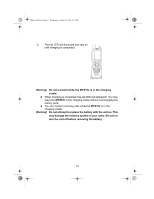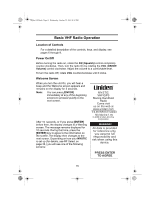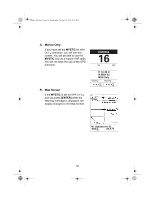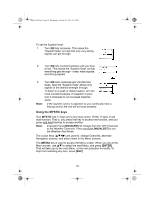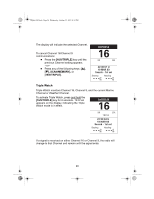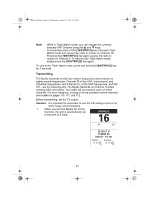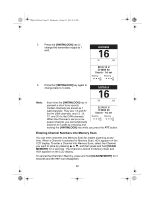Uniden MYSTIC English Owners Manual - Page 20
Using the MYSTIC keys
 |
UPC - 050633500262
View all Uniden MYSTIC manuals
Add to My Manuals
Save this manual to your list of manuals |
Page 20 highlights
Mystic OM.book Page 18 Wednesday, October 22, 2003 8:59 PM To set the Squelch level: 1. Turn SQ fully clockwise. This raises the "Squelch Gate" so high that only very strong signals can get through. 2. Turn SQ fully counterclockwise until you hear a hiss. This lowers the "Squelch Gate" so that everything gets through - noise, weak signals, and strong signals. 3. Turn SQ back clockwise just until the hiss stops. Now the "Squelch Gate" allows only signals of the desired strength through. To listen to a weak or distant station, turn the knob counterclockwise. If reception is poor, turn it clockwise to cut out weak transmissions. Note: If the squelch control is adjusted so you continually hear a hissing sound, the unit will not scan properly. Using the MYSTIC keys Your MYSTIC has 11 keys and a four-way cursor. Of the 11 keys, 6 are dual-function. That is, you press that key to access one function, and you press and hold that key to access another. Note: Example:Press [WX/ALERT] to change from the VHF Channels to the Weather Channels. Press and hold [WX/ALERT] to set the Weather Alert Mode. The cursor keys (STWX) are used to: change Channels, alternate Navigation screens, and select items in the Menu screens. The [MENU] key is used to access the Menu screen. When you are at the Menu screen, use ST to select the next Menu, and press [ENTER]. That will take you to the next Menu, or the next selection to modify. To stop from selecting any item, press [ESC]. 18