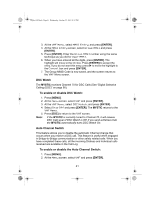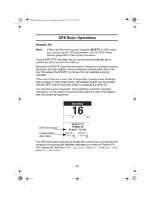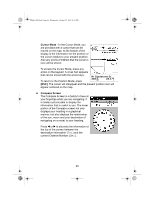Uniden MYSTIC English Owners Manual - Page 43
DSC Watch, To enable or disable DSC Watch, Auto Channel Switch, To enable or disable the Auto
 |
UPC - 050633500262
View all Uniden MYSTIC manuals
Add to My Manuals
Save this manual to your list of manuals |
Page 43 highlights
Mystic OM.book Page 41 Wednesday, October 22, 2003 8:59 PM 3. At the VHF Menu, select MMSI Entry, and press [ENTER]. 4. At the MMSI Entry screen, select Group MMSI and press [ENTER]. 5. Press [ENTER]. Enter the Group MMSI number using the same technique as you did for User MMSI. 6. When you have entered all the digits, press [ENTER]. The highlight will move to the OK box. Press [ENTER] to accept the entry. If you do not want this entry, press X to move the highlight to the Cancel box and press [ENTER]. 7. The Group MMSI Code is now saved, and the screen returns to the VHF Menu screen. DSC Watch The MYSTIC monitors Channel 70 for DSC Calls (See "Digital Selective Calling (DSC)" on page 90). To enable or disable DSC Watch: 1. Press [MENU]. 2. At the Menu screen, select VHF and press [ENTER]. 3. At the VHF Menu, select DSC Watch, and press [ENTER]. 4. Select On or Off and press [ENTER]. The MYSTIC returns to the VHF Menu. 5. Press [ESC] to return to the VHF screen. Note: If the MYSTIC is currently tuned to Channel 70, it will receive DSC Calls even if DSC Watch is Off. If you send a Distress Call, the MYSTIC automatically turns DSC Watch On. Auto Channel Switch This feature allows you to disable the automatic Channel change that occurs when you receive a DSC call. This feature is useful when engaged in Bridge-to-Bridge communication or other safety related calls. When you have completed these calls, all the incoming Distress and Individual calls received are available in the Call Log. To enable or disable the Auto Channel Switch: 1. Press [MENU]. 2. At the Menu screen, select VHF and press [ENTER]. 41