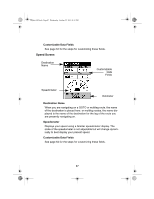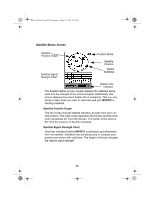Uniden MYSTIC English Owners Manual - Page 92
Advanced VHF Radio Operations - parts
 |
UPC - 050633500262
View all Uniden MYSTIC manuals
Add to My Manuals
Save this manual to your list of manuals |
Page 92 highlights
Mystic OM.book Page 90 Wednesday, October 22, 2003 8:59 PM Advanced VHF Radio Operations Digital Selective Calling (DSC) Digital Selective Calling has been chosen by the International Maritime Organization (IMO) as an international standard for establishing VHF, MF and HF radio calls. Digital Selective Calling has also been selected as part of the Global Maritime Distress and Safety System (GMDSS). This service will let you instantly send a Distress call with GPS position to the US Coast Guard and other vessels within range of the transmission. DSC will also let you initiate or receive distress, urgency, safety, position information and routine calls to or from another vessel outfitted with a DSC transceiver. See the information in the Setup Section (page 35) for instructions on how to setup the directory of names. Note: The effective range for data communications may be less than the effective range for voice communications. To make a DSC Call, press [CALL/LIGHT]. That takes you to the DSC Menu. From there you can select several different Calls you can make: Individual Call, Group Call, All Ships Call, Position Request, Position Send, Standby, and Call Wait. They are described in the paragraphs below. Note: Although Directory names can be up to 12 characters long. Individual Call 1. Select an open (unused) working Channel. 2. Press [CALL/LIGHT]. 3. At the DSC Menu, use S and T to select Individual. Press [ENTER]. 4. At the Individual screen, use S and T to select the individual from the Directory. Note: You must have entries in your directory to make an Individual Call. See the Setup Section (page 35.) 5. Press [ENTER]. You will see the Attention screen. Use W or X to select Yes and press [ENTER] to make the call. Or, select No and press [ENTER] to cancel the call. Note: If you select No, you'll be returned to the Individual screen. 6. When you receive the individual acknowledgment successfully, both radios tune to the previously selected Channel. You are now 90