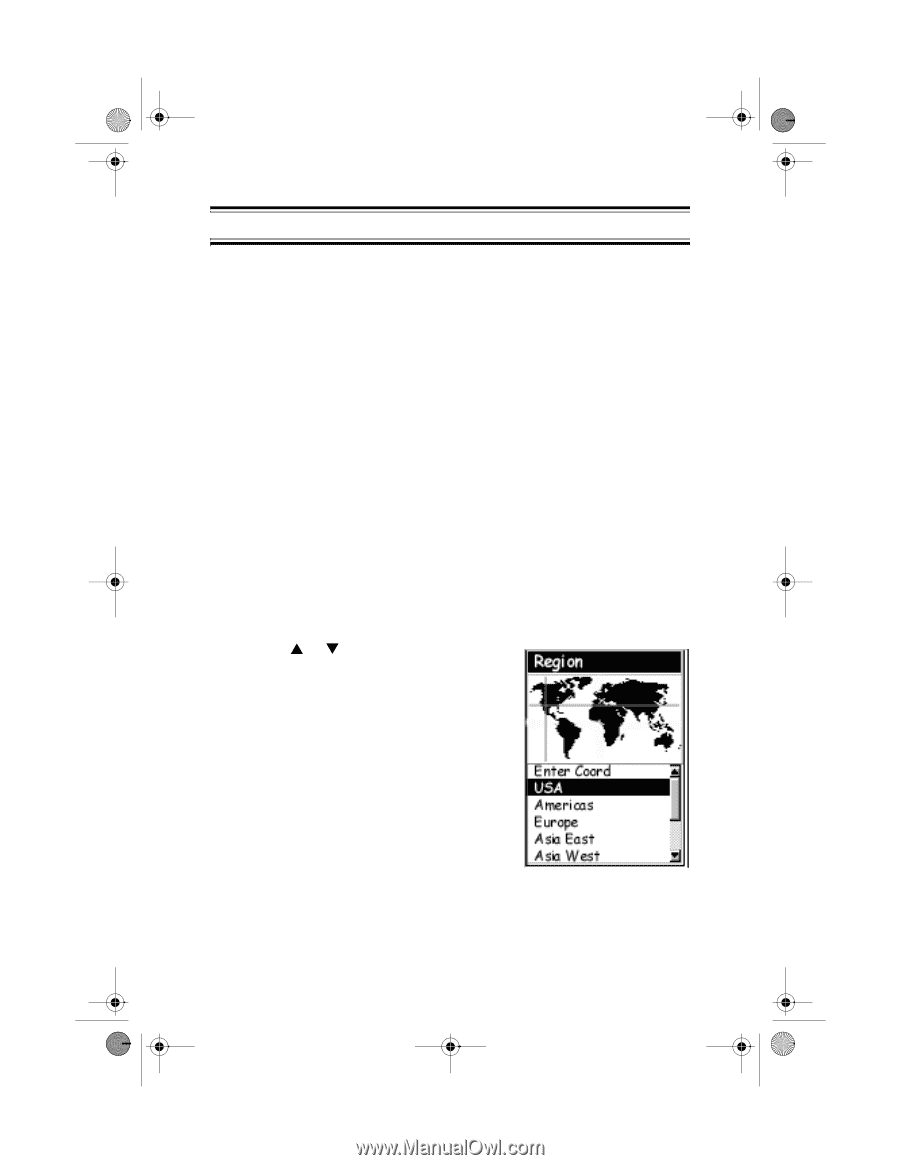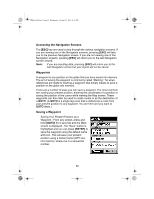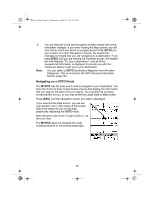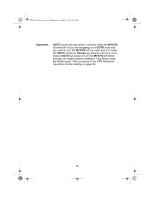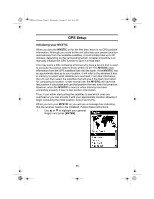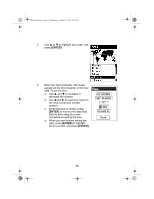Uniden MYSTIC English Owners Manual - Page 57
GPS Setup
 |
UPC - 050633500262
View all Uniden MYSTIC manuals
Add to My Manuals
Save this manual to your list of manuals |
Page 57 highlights
Mystic OM.book Page 55 Wednesday, October 22, 2003 8:59 PM GPS Setup Initializing your MYSTIC When you turn the MYSTIC on for the first time, there is no GPS position information. Although you could let the unit calculate your present position automatically from the available satellites, it could initially take up to 20 minutes, depending on the surrounding terrain. A better procedure is to manually initialize the GPS function to give it a head start. This may seem a little confusing at first as why does a device that is used to compute its position need to know where it's at? The MYSTIC uses information from the GPS satellites that orbit the earth. If the MYSTIC has an approximate idea as to your location, it will refer to the almanac it has in memory to select what satellites are overhead. From this information, the unit can then select the satellites that will give it the best information for computing its location. Under normal use, the MYSTIC will save the last position it calculated and use that position the next time it is turned on. However, when the MYSTIC is new (or when memory has been completely erased), it has no last position information. Thus, it can either start polling the satellites to see which ones are overhead or you can provide it with your approximate location allowing it begin computing the initial position, known as first fix. When you turn your MYSTIC on you will see a message box indicating that the receiver needs to be initialized. Follow these instructions: 1. Use S or T to highlight your general Region and press [ENTER]. 55