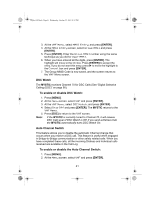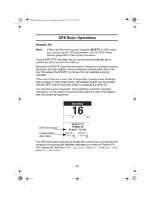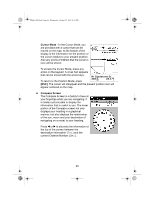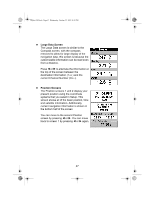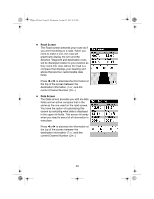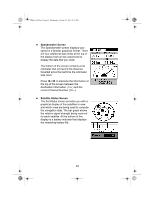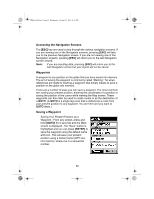Uniden MYSTIC English Owners Manual - Page 47
Navigational Screens
 |
UPC - 050633500262
View all Uniden MYSTIC manuals
Add to My Manuals
Save this manual to your list of manuals |
Page 47 highlights
Mystic OM.book Page 45 Wednesday, October 22, 2003 8:59 PM Once the three satellites have been acquired, the display alternate between two readouts: z The current Date and EPE (Estimated Position Error, in feet) z Averaging and a numeric value. This means the MYSTIC is comput- ing fixes. the speed is near 0.0, so the position is being averaged. You can see the satellites being used and their signal strength on the Satellite Status screen (described in Navigational Screens below). Navigational Screens The MYSTIC has nine navigation screens: Map screen, Compass screen, Large Data screen, two Position screens, Road screen, Data screen and Speedometer screen. There is also a Satellite Status screen which enables you to view how well the MYSTIC is receiving satellite information. These screens will be described briefly here. More detailed information on the different screens can be found in the GPS Advanced Operation Section (page 96). z Map Screen The Map screen has two modes, Position or Cursor. Position Mode - In the position mode, your present position is indicated by the large arrow icon in the center of the display. If you are moving, the arrow will point in the direction you are heading. At the bottom of the screen is the scale for the map displayed and two data fields that can be customized, or turned off, depending upon your needs. The present position icon will change to an hourglass when the MYSTIC is unable to compute a position fix due to poor signal reception. 45