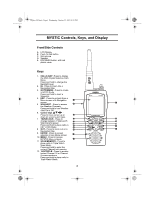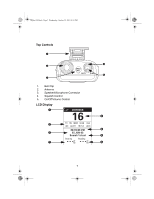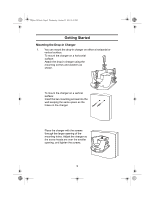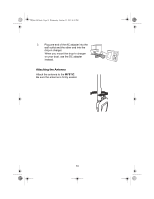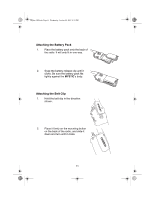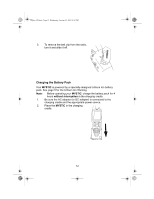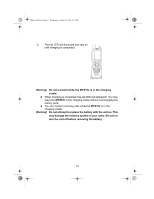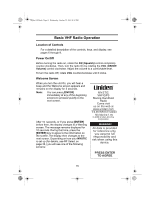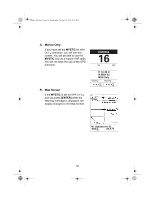Uniden MYSTIC English Owners Manual - Page 13
Attaching the Battery Pack, Attaching the Belt Clip
 |
UPC - 050633500262
View all Uniden MYSTIC manuals
Add to My Manuals
Save this manual to your list of manuals |
Page 13 highlights
Mystic OM.book Page 11 Wednesday, October 22, 2003 8:59 PM Attaching the Battery Pack 1. Place the battery pack onto the back of the radio. It will only fit in one way. 2. Snap the battery release clip until it clicks. Be sure the battery pack fits tightly against the MYSTIC's body. Attaching the Belt Clip 1. Hold the belt clip in the direction shown. 2. Place it firmly on the mounting button on the back of the radio, and slide it down and turn until it clicks. 11

11
Attaching the Battery Pack
1.
Place the battery pack onto the back of
the radio. It will only fit in one way.
2.
Snap the battery release clip until it
clicks. Be sure the battery pack fits
tightly against the
MYSTIC
’s body.
Attaching the Belt Clip
1.
Hold the belt clip in the direction
shown.
2.
Place it firmly on the mounting button
on the back of the radio, and slide it
down
and turn
until it clicks.
Mystic OM.book
Page 11
Wednesday, October 22, 2003
8:59 PM