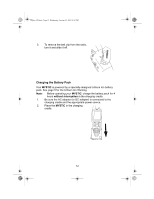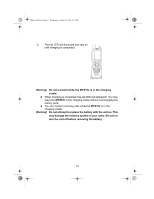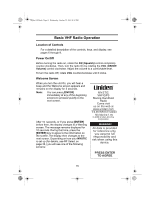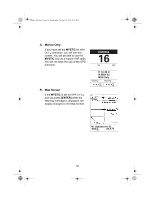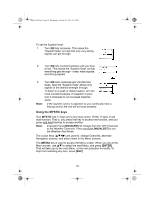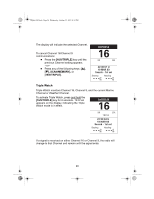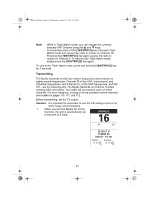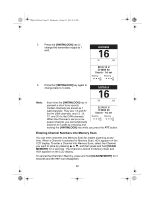Uniden MYSTIC English Owners Manual - Page 19
VHF Screen, No GPS Screen, Squelch - gps vhf
 |
UPC - 050633500262
View all Uniden MYSTIC manuals
Add to My Manuals
Save this manual to your list of manuals |
Page 19 highlights
Mystic OM.book Page 17 Wednesday, October 22, 2003 8:59 PM C. VHF Screen If the MYSTIC is set for MRN & GPS, and you press [ENTER], the display changes to the VHF Screen. The radio will be tuned to the Channel you were on when you last turned the radio Off. D. No GPS Screen If you don't press [ENTER] at the Warning Screen within the 10 seconds, you will not have GPS available. If you now press [ESC], the MYSTIC will return to the Warning screen. You will have another 10 seconds to press [ENTER] to agree to the message. Squelch The SQUELCH (SQ) control allows you to set the "threshold" at which signals can be heard. This allows you to determine how strong a signal must be before it "breaks squelch". That is, how strong it must be before you can hear it. This keeps static and unwanted weak or distant signals from breaking into your desired conversations. 17