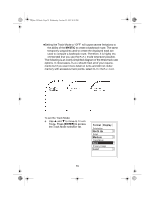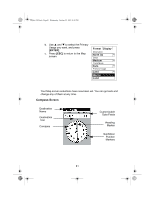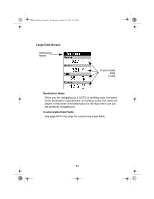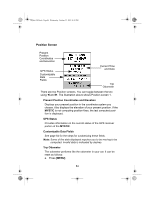Uniden MYSTIC English Owners Manual - Page 82
ENTER], Selecting Primary Usage, MYSTIC
 |
UPC - 050633500262
View all Uniden MYSTIC manuals
Add to My Manuals
Save this manual to your list of manuals |
Page 82 highlights
Mystic OM.book Page 80 Wednesday, October 22, 2003 8:59 PM b. Use S and T to select the Track Mode you want, and press [ENTER]. Selecting Primary Usage The MYSTIC can be set to either Land or Marine Usage. When in Land (default), the map displays land areas in white and water areas as dark gray. For marine applications it may be desirable to reverse the display, showing water as white and land as dark gray. This will make reading some of the data information on the water easier. To select primary usage: a. Use S and T to move to Primary Usage. Press [ENTER] to access the Primary Usage selection list. 80

80
b.
Use
and
to select the Track
Mode you want, and press
[ENTER]
.
Selecting Primary Usage
The
MYSTIC
can be set to either Land or Marine Usage. When in
Land (default), the map displays land areas in white and water
areas as dark gray. For marine applications it may be desirable to
reverse the display, showing water as white and land as dark gray.
This will make reading some of the data information on the water
easier.
To select primary usage:
a.
Use
and
to move to
Primary
Usage
. Press
[ENTER]
to access
the Primary Usage selection list.
Mystic OM.book
Page 80
Wednesday, October 22, 2003
8:59 PM