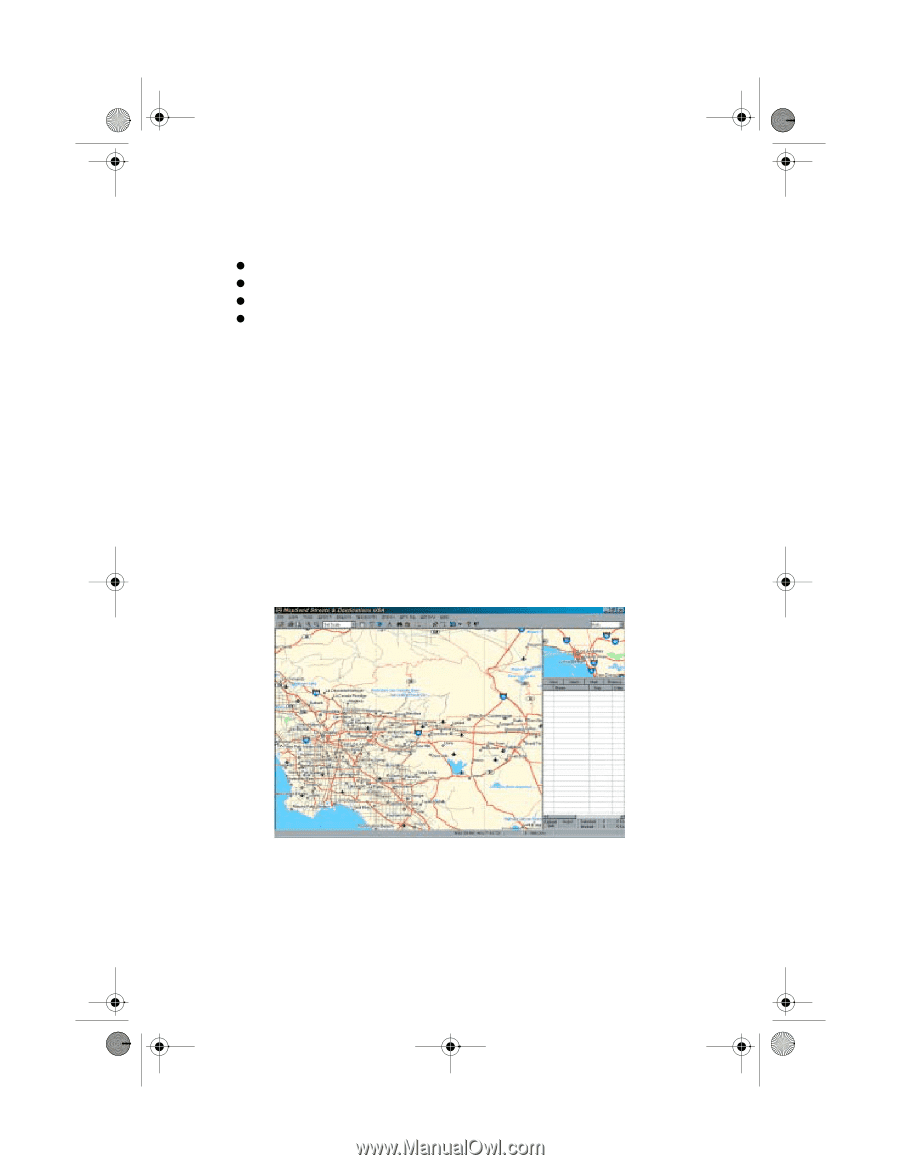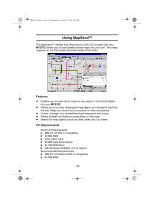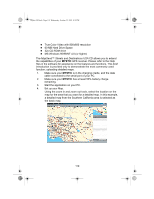Uniden MYSTIC English Owners Manual - Page 121
MS Windows 95/98/NT 4.0 or higher
 |
UPC - 050633500262
View all Uniden MYSTIC manuals
Add to My Manuals
Save this manual to your list of manuals |
Page 121 highlights
Mystic OM.book Page 119 Wednesday, October 22, 2003 8:59 PM z True Color Video with 800x600 resolution z 60 MB Hard Drive Space z 32x CD-ROM drive z MS Windows 95/98/NT 4.0 (or higher) The MapSend™ Streets and Destinations USA CD allows you to extend the capabilities of your MYSTIC GPS receiver. Please refer to the Help files in the software for assistance on the features and functions. This brief introduction is provided only to demonstrate the most commonly used function; uploading detailed maps. 1. Make sure your MYSTIC is in the charging cradle, and the data cable connected to the serial port of your PC. 2. Make sure your MYSTIC has at least 50% battery charge remaining. 3. Start the application on your PC. 4. Set up your Map. Using the zoom in and zoom out tools, select the location on the map for the area that you want for a detailed map. In this example, a detailed map from the Southern California area is selected as the basic map. 119