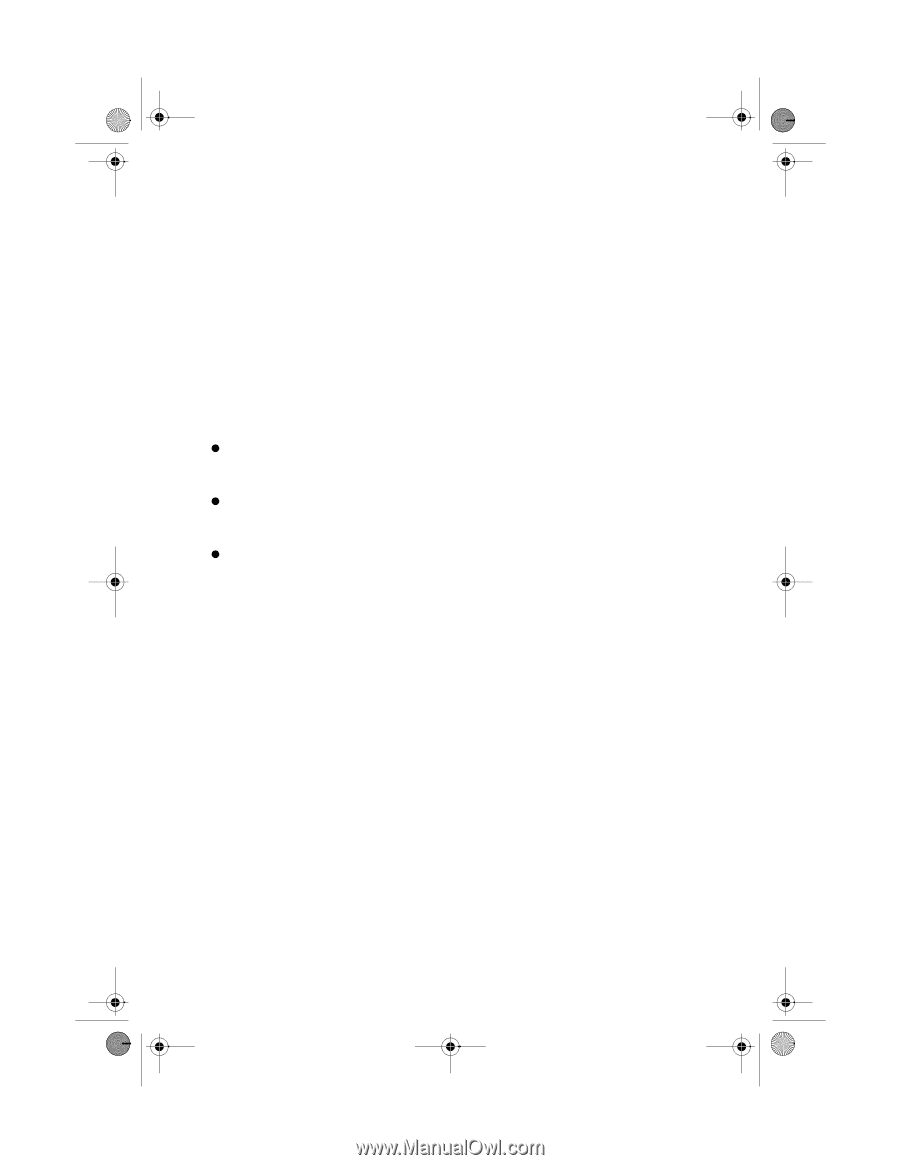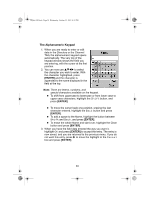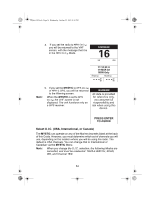Uniden MYSTIC English Owners Manual - Page 35
Setup, Select Operating Mode RF Select - gps receiver
 |
UPC - 050633500262
View all Uniden MYSTIC manuals
Add to My Manuals
Save this manual to your list of manuals |
Page 35 highlights
Mystic OM.book Page 33 Wednesday, October 22, 2003 8:59 PM MYSTIC Setup Most of the options are set up beginning with the [MENU] key. After that, it is a matter of selecting (highlighting) the option you want to set up or edit, pressing [ENTER], and going through the various menus and screens. The techniques for entering or editing data are covered in the previous Section, beginning on page 29. Select Operating Mode (RF Select) You can set your MYSTIC to operate in one of three Modes: z MRN Only. In this Mode, you can use the radio as a Marine radio only, and you have no GPS functions. z GPS only. In this Mode, only the GPS functions will work, and you will not receive any Marine signals. z MRN & GPS. In this Mode, all functions of the MYSTIC are in use. This is the factory default setting. To select the operating Mode: 1. Press [MENU]. 2. At the Menu screen, select Setup and press [ENTER]. 3. At the Setup Menu, select RF Select and press [ENTER]. 4. Select the Mode you want and press [ENTER]. This will set the radio to that Mode and return to a screen depending on your setting. 33