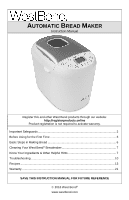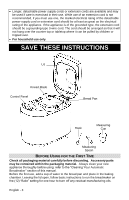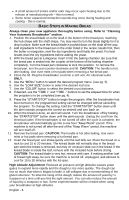WestBend 47410 Instruction Manual - Page 5
LOAF SIZE, MENU Button
 |
View all WestBend 47410 manuals
Add to My Manuals
Save this manual to your list of manuals |
Page 5 highlights
"LOAF SIZE" Button: The "LOAF SIZE" button adjusts the various programs for the selected loaf size; "1.5 lb" or "2 lb." This button is only applicable for the following programs: "Basic," "French," "Whole wheat," "Gluten free," "Sweet," "Super rapid," and "Sandwich." "MENU" Button: Use the "MENU" button to select the desired program. In general, use the following suggested programs for the following specialties. MENU SELECTIONS Menu 1: "Basic" for white, rye, potato, egg, garlic and similar breads. The "Basic" setting can be used for almost any bread recipe containing mostly bread flour. Menu 2: "French" for the preparation of particularly light white and Italian breads. This is not suitable for baking recipes requiring butter, margarine, or milk. Menu 3: "Whole Wheat" for breads containing 50% or more whole wheat, cracked wheat, buttermilk wheat and like breads. Menu 4: "Sweet" for preparing breads with raisins, cinnamon, apricots and similar ingredients. Menu 5: "Super Rapid" for preparing loaves in under 2 hours. Menu 6: "Sandwich" for baking lightly textured bread with a thinner crust, perfect for at-home sandwiches. Menu 7: "Gluten Free" for Gluten free recipes. Additional bake time on setting 12 may be necessary when baking some gluten free breads. Always check gluten free bread's internal temperature with a thermometer to check doneness. Menu 8: "Mix" for the preparation of doughs without yeast with no baking. Menu 9: "Dough" for the preparation of dough with no baking. Menu 10: "Cake" mix and bake; designed for use with boxed cake mixes and quick breads. Additional bake time on setting (12) Bake may be necessary when baking some cakes or quick breads. Menu 11: "Jam" to cook marmalades and jams. Menu 12: "Bake" for baking and browning of breads or cakes. This setting can be set in 10-minute increments up to one hour. This setting is perfect for additional baking of breads that are too light or have not baked completely through. In this program, there are no knead or rest cycles. ALERTS, SOUNDS and OTHER GENERAL FUNCTIONS Alert: The alert sounds: • At the pressing of any button that allows function selection. If the button doesn't beep, that function choice is not available. • An alert may sound during the second kneading cycle of some settings to signal that the cereals, fruits, nuts or other ingredients can be added. • When the end of the program is reached. • During the warming phase at the end of the baking procedure the alert sounds several times. Power Interruption: If there is a brief power interruption of less than ten minutes, the program position is stored in the memory and the machine will resume when the power is restored. Over-temp Error: If the display shows "HHH" after the program has been started, it means that the temperature inside of bread maker is too high. You should stop the program and unplug the power cord immediately. Open the lid and let the machine cool down completely before using again. If you are making consecutive loaves of bread, this error message is not uncommon and does not indicate defect in the bread maker. English - 5