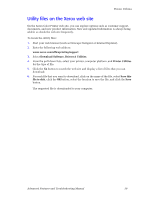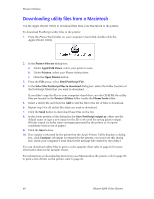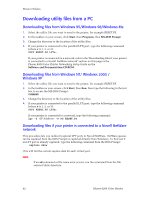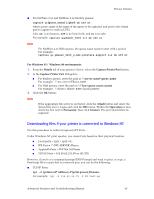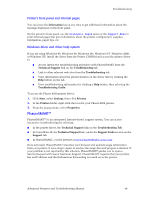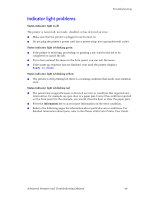Xerox 8200B Troubleshooting Guide - Page 50
NET USE LPT1 \\Server_Name\Queue_Name, NET USE LPT1 \\NW_SERVER\Phaser, C:\> COPY TEST.PS LPT1
 |
UPC - 095205082128
View all Xerox 8200B manuals
Add to My Manuals
Save this manual to your list of manuals |
Page 50 highlights
Printer Utilities I IPX and Appletalk ports require the redefinition of the LPTX port to the network path through the use of the NET USE command. NET USE LPT1 \\Server_Name\Queue_Name For example: NET USE LPT1 \\NW_SERVER\Phaser or: NET USE LPT2 \\NT_SERVER_NT\Phaser After redirecting the port using the NET USE command you can use the COPY command to print the postscript file. For example: C:\> COPY TEST.PS LPT1: When finished, end the redirect with the command: NET USE LPT1 /delete 44 Phaser 8200 Color Printer

44
Phaser 8200 Color Printer
Printer Utilities
■
IPX and Appletalk ports require the redefinition of the LPTX port to the network path
through the use of the NET USE command.
NET USE LPT1 \\Server_Name\Queue_Name
For example:
NET USE LPT1 \\NW_SERVER\Phaser
or:
NET USE LPT2 \\NT_SERVER_NT\Phaser
After redirecting the port using the NET USE command you can use the COPY
command to print the postscript file.
For example:
C:\> COPY TEST.PS LPT1:
When finished, end the redirect with the command:
NET USE LPT1 /delete