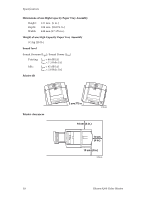Xerox 8200B Troubleshooting Guide - Page 69
Index
 |
UPC - 095205082128
View all Xerox 8200B manuals
Add to My Manuals
Save this manual to your list of manuals |
Page 69 highlights
Index A Adobe Photoshop plug-in 19 altitude, operating range 58 automatic color correction 3 automatic tray switching 37 B Black and White color correction 3 C CD-ROM for printer 45 CentreWare IS software 28 cleaning pages changing the media tray source 37 CMYK Sampler Macintosh utility file 15 PC utility file 15 color charts CMYK 13 HSB 13 PANTONE Color 16 printing from a Macintosh 15 printing from a PC 15 printing from the front panel 13 RGB 13 color connection 47 color corrections 3 Commercial Press color correction 3 D declaration of conformity 61 DIC color correction 3 downloading files from servers World Wide Web 39 downloading files to the printer Macintosh 40 PC 42 downloading fonts 24 Macintosh 25 PC 26 drivers location on CD 45 uses 46 duplex troubleshooting 52 E enabling and disabling the Startup Page 31 Enhanced print-quality mode 2 Euroscale Press color correction 3 F Fast Color print-quality mode 2 features of the printer 1 Font Sampler, Macintosh utility file 15, 26 fonts downloading 24 printing a list of resident fonts 26 sampler, printing 26 TrueType 24 FONTS.PS, PC utility file 15, 27 frequency range 58 front panel contrast 36 information key 46 light intensity 35 menus 32 messages, troubleshooting 48, 49 front panel contrast 36 FujiProof color correction 3 G getting help 45 H Help button in printer driver 46 High Resolution/Photo mode 2 HSB Sampler Macintosh utility file 15 PC utility file 15 I information key 46 infoSMART 47 ink saving print-quality mode 2 Intelligent Ready short overview 36 internal pages 46 Advanced Features and Troubleshooting Manual 63