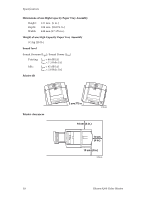Xerox 8200B Troubleshooting Guide - Page 70
Advanced Features and Troubleshooting Manual, MENULONG.PS, PC utility file 32
 |
UPC - 095205082128
View all Xerox 8200B manuals
Add to My Manuals
Save this manual to your list of manuals |
Page 70 highlights
L labels printing on wrong side 53 letterhead paper printing on wrong side 52 M Macintosh utility files 40 color samplers 15 Font Sampler 15, 26 Menu Long 32 Menu Short 32 manuals 45 media jams output after clearing 57 preventing 57 Menu Long, Macintosh utility file 32 Menu Short, Macintosh utility file 32 MENULONG.PS, PC utility file 32 MENUSHRT.PS, PC utility file 32 modes print-quality 2 N None color correction 3 P PANTONE Colors installing printer files 17 printer-specific colors 16 printing the color chart from a Mac 17 printing the color chart from a PC 18 selection books 16 PC utility files color samplers 15 FONTS.PS 15, 27 MENULONG.PS 32 MENUSHRT.PS 32 PhaserPrint plug-in compatibility requirements 19 for Photoshop 19 installing for Macintosh 19 starting the plug-in 19 PhaserSMART brief overview 46 photographic print-quality mode 2 Photoshop plug-in 19 Plug-in, Adobe Photoshop, using 19 power consumption specifications 58 primary fusing 58 primary voltage ranges 58 print features automatic tray switching 37 controlling through CentreWare IS 28 print speed 2 printable pages 46 printed colors, problems with 54 printer dimensions 58 front panel menus 32 print speed 2 quality modes 2 printer CD-ROM contents 45 printer drivers location on CD 45 uses 46 print-quality modes 2 print-quality problems troubleshooting 56 Q quality modes 2 R regulatory standards 60 resellers 47 RGB Sampler Macintosh utility file 15 PC utility file 15 S setting front panel intensity 35 SNAP Press color correction 3 specifications 58 speed of printing 2 sRGB Display color correction 3 standard print-quality mode 2 standby mode 36 Startup Page enable or disable 31 SWOP Press color correction 3 Sys/Start Job, enable or disable 33 Advanced Features and Troubleshooting Manual 64