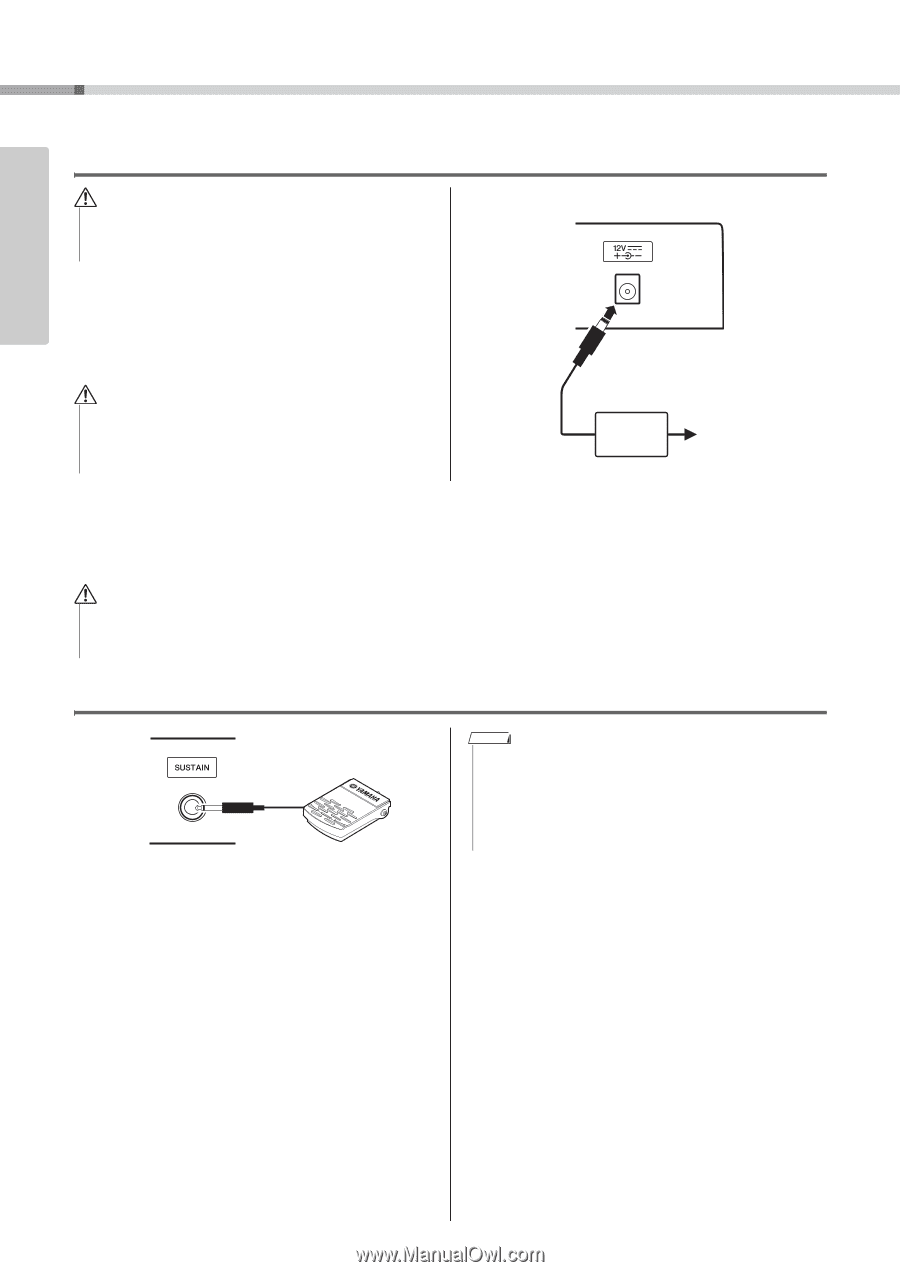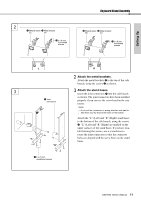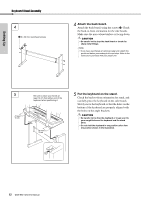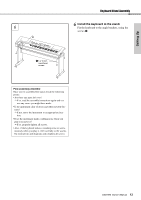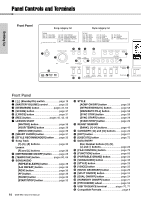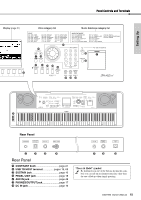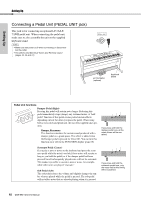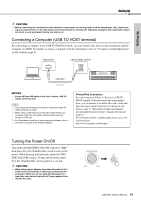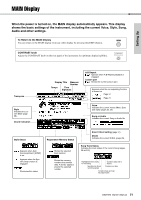Yamaha DGX-650 Owner's Manual - Page 16
Setting Up, Power Requirements, Connecting a Footswitch (SUSTAIN Jack) - piano
 |
View all Yamaha DGX-650 manuals
Add to My Manuals
Save this manual to your list of manuals |
Page 16 highlights
Setting Up Setting Up Power Requirements WARNING • Use the specified adaptor (page 81) only. Using the wrong adaptor can result in damage to the instrument or overheating. 1 Connect the AC power adaptor to the DC IN jack. 2 Plug the AC power adaptor into an AC outlet. CAUTION • Unplug the AC Power Adaptor when not using the instrument, or during electrical storms, to avoid the possibility of physical injury to you or others, or damage to the instrument or other property. 1 AC power adaptor 2 AC outlet CAUTION • Before connecting the instrument to other electronic components, turn off the power of all the components. Also, before turning any components on or off, make sure to set all volume levels to minimum (0). Otherwise, damage to the components, electrical shock, or even permanent hearing loss may occur. Connecting a Footswitch (SUSTAIN Jack) The sustain function lets you produce a natural sustain as you play by pressing a footswitch. Plug the supplied footswitch into this jack and use it to switch sustain on and off. Damper Resonance This function simulates the sustain sound produced with the damper pedal on a grand piano. If you want to use this function, select Voice 001 (page 23), then press the Footswitch. This function can be turned off via the FUNCTION display (page 68). NOTE • The sustain function does not affect the Split Voice (page 24). • Make sure that the footswitch plug is properly connected to the SUSTAIN jack before turning on the power. • Do not press the footswitch while turning the power on. Doing this changes the recognized polarity of the footswitch, resulting in reversed footswitch operation. 16 DGX-650 Owner's Manual