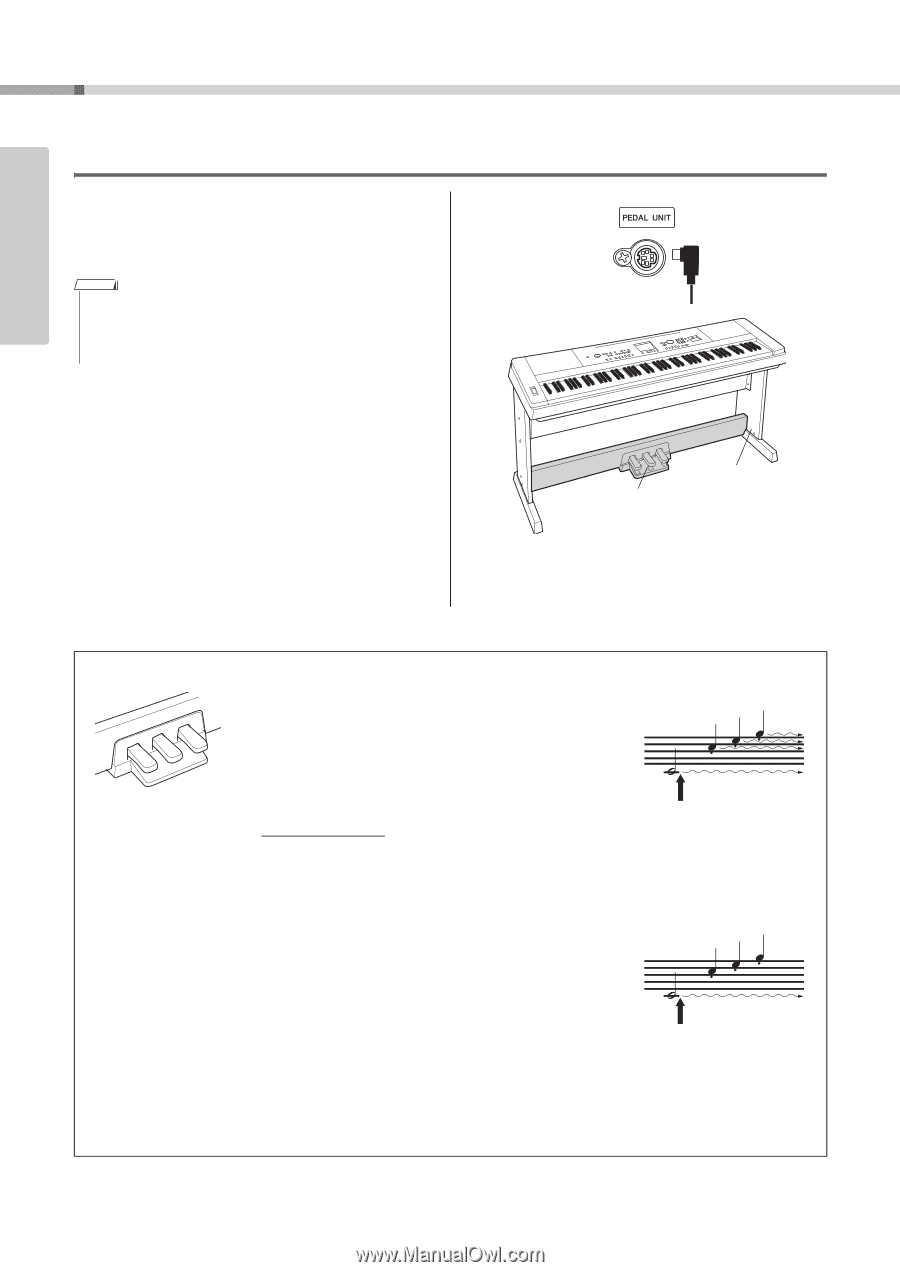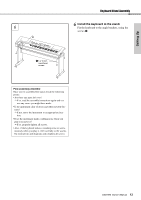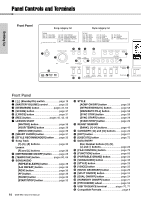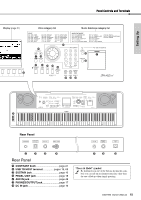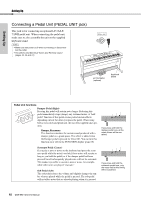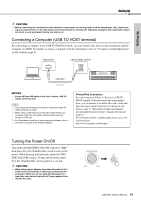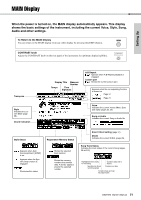Yamaha DGX-650 Owner's Manual - Page 18
Connecting a Pedal Unit (PEDAL UNIT jack), Damper Pedal Right, Damper Resonance - voices
 |
View all Yamaha DGX-650 manuals
Add to My Manuals
Save this manual to your list of manuals |
Page 18 highlights
Setting Up Setting Up Connecting a Pedal Unit (PEDAL UNIT jack) This jack is for connecting an optional LP-7A/LP7AWH pedal unit. When connecting the pedal unit, make sure to also assemble the unit on the supplied keyboard stand. NOTE • Make sure that power is off when connecting or disconnect- ing the pedal. • This affects only Main/Dual Voices and Harmony sound (pages 23, 24 and 27). LP-7A/7AWH (optional) Keyboard Stand Pedal Unit functions Damper Pedal (Right) Pressing this pedal will sustain notes longer. Releasing this pedal immediately stops (damps) any sustained notes. A "halfpedal" function of this pedal creates partial sustain effects, depending on how far down you press the pedal. When using both a footswitch and pedal unit, the last effect applied takes priority. Damper Resonance This function simulates the sustain sound produced with a damper pedal on a grand piano. This effect is added when the Damper pedal is pressed for Voice 001. You can turn this function on or off via the FUNCTION display (page 68). If you press and hold the damper pedal here, all the notes shown will be sustained. Sostenuto Pedal (Center) If you play a note or notes on the keyboard and press the sostenuto pedal while the note(s) are held, those notes will sustain as long as you hold the pedal (as if the damper pedal had been pressed) but all subsequently played notes will not be sustained. This makes it possible to sustain a note or notes, for example, while other notes are played "staccato." Soft Pedal (Left) The soft pedal reduces the volume and slightly changes the timbre of notes played while the pedal is pressed. The soft pedal will not affect notes that are already playing when it is pressed. If you press and hold the sostenuto pedal here, only the notes held at this timing will be sustained. 18 DGX-650 Owner's Manual