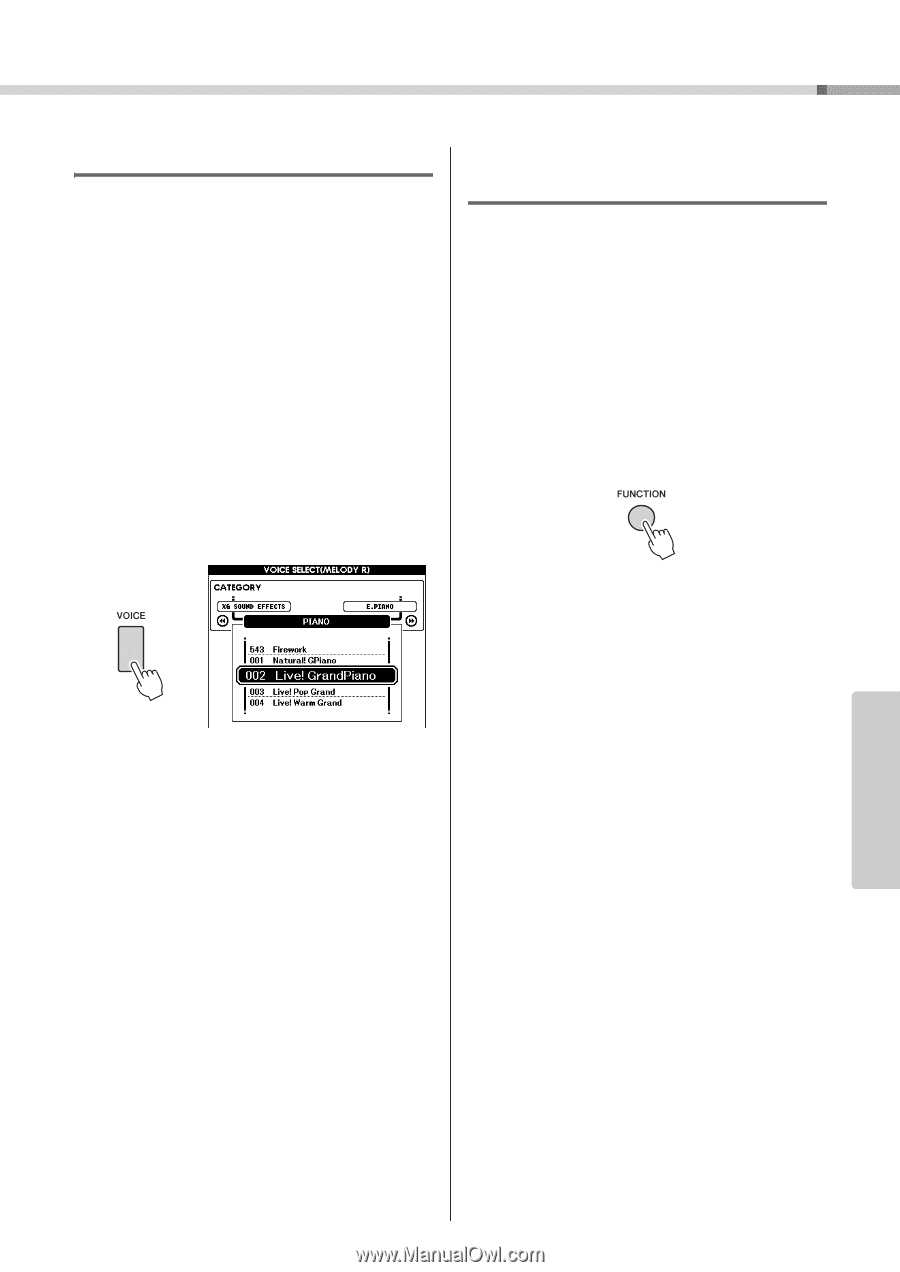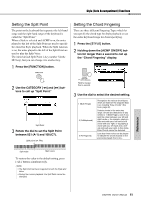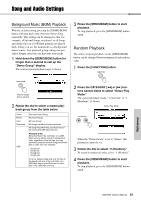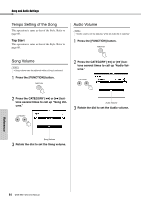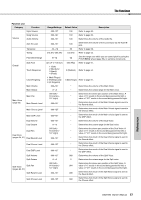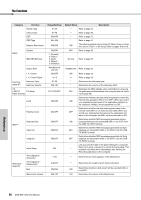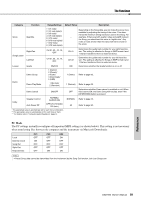Yamaha DGX-650 Owner's Manual - Page 65
Changing the Voice of the Song, Specifying the Channel for the Lesson Part
 |
View all Yamaha DGX-650 manuals
Add to My Manuals
Save this manual to your list of manuals |
Page 65 highlights
Song and Audio Settings Changing the Voice of the Song You can change the Voice of Track 1 or 2 in the current Preset Song temporarily to any other desired Voice. 1 Press the [SONG/AUDIO] button, select the desired Preset Song, then start playback. 2 Hold down the [VOICE] button for longer than a second to call up the "VOICE SELECT (MELODY R)" display for selecting a Voice. Pressing the [VOICE] button alternates the display between VOICE SELECT (MELODY R) and VOICE SELECT (MELODY L), then select the desired display. Melody R is the Track 1 Voice, and Melody L is the Track 2 Voice. Specifying the Channel for the Lesson Part When using external Songs (only SMF format 0 and 1) in a USB flash memory (or transferred from a computer) for lessons you can specify which channels are to be played back as the right-hand and left-hand parts. The default settings are channel 1 for the righthand part and channel 2 for the left-hand part. 1 Press the [SONG/AUDIO] button and select the Song (106-) for which you want to set the guide track. 2 Press the [FUNCTION] button. Hold for longer than a second. 3 Rotate the dial to select the desired Voice. As you select different Voices, the Melody Voice of the Song changes while the Song remains the same. 3 Use the CATEGORY [r] and [f] buttons to select the "R-Part" or "L-Part." 4 Use the dial to select the channel you want to play back as the specified rightor left-hand part. Reference DGX-650 Owner's Manual 65