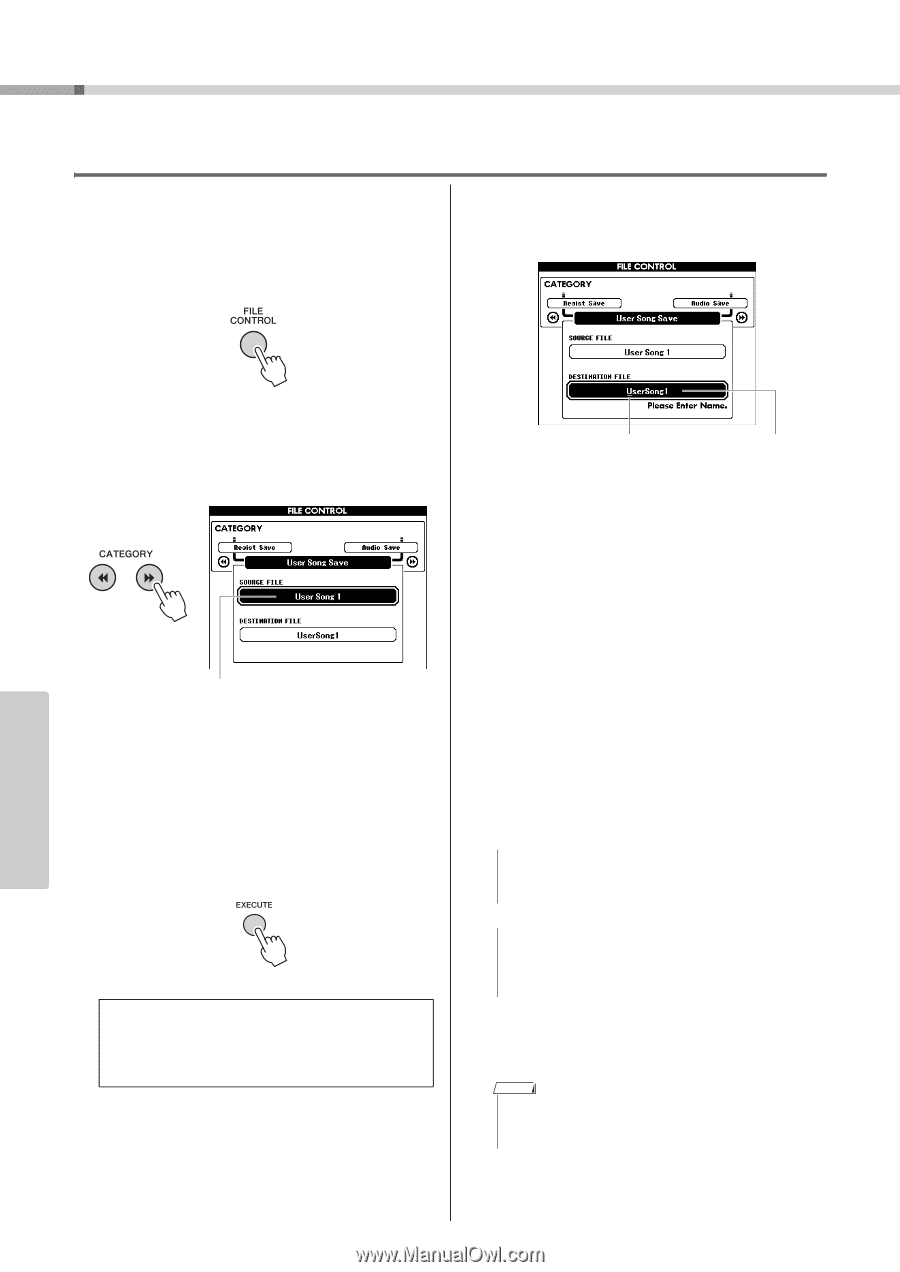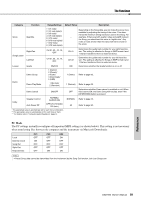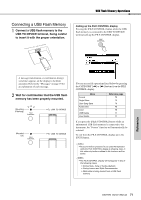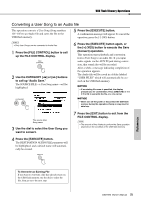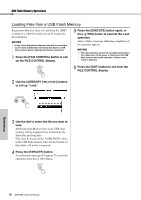Yamaha DGX-650 Owner's Manual - Page 74
Saving a User Song to USB Flash Memory
 |
View all Yamaha DGX-650 manuals
Add to My Manuals
Save this manual to your list of manuals |
Page 74 highlights
USB Flash Memory Operations Saving a User Song to USB Flash Memory This operation saves a User Song (Song numbers 101-105) to USB flash memory. 1 Press the [FILE CONTROL] button to call up the FILE CONTROL display. 5 Press the [EXECUTE] button. A cursor will appear below the first character in the file name. Reference 2 Use the CATEGORY [r] or [f] buttons to call up "User Song Save." The SOURCE FILE-a User Song name-will be highlighted. The source User Song name. 3 Use the dial to select the User Song you want to save. 4 Press the [EXECUTE] button. The DESTINATION FILE parameter will be highlighted, and a default name will automatically be created. To Overwrite an Existing File If you want to overwrite a file that already exists on the USB flash memory, use the dial to select the file, then skip ahead to step 7. Cursor The name of the file to be saved 6 Change the file name as necessary. Refer to "Saving a Registration Memory to USB Flash Memory" on page 73 for filename entry. 7 Press the [EXECUTE] button. A confirmation message will appear. To cancel the operation, press the [-] (NO) button. 8 Press the [EXECUTE] button again, or the [+] (YES) button to execute the Save operation. After a while, a message indicating completion of the operation appears. The User Song will be saved in a folder labeled "USER FILES" which will automatically be created on the USB flash memory. NOTICE • If an existing file name is specified, the display prompts you for confirmation. Press [EXECUTE] or [+] if it is OK to overwrite the file, or [-] to cancel. NOTICE • The Save operation cannot be cancelled during execution. Never turn off the power or disconnect the USB flash memory during the operation. Doing so may result in data loss. 9 Press the [EXIT] button to exit from the FILE CONTROL display. NOTE • The amount of time it will take to perform the Save opera- tion will depend on the condition of the USB flash memory. 74 DGX-650 Owner's Manual