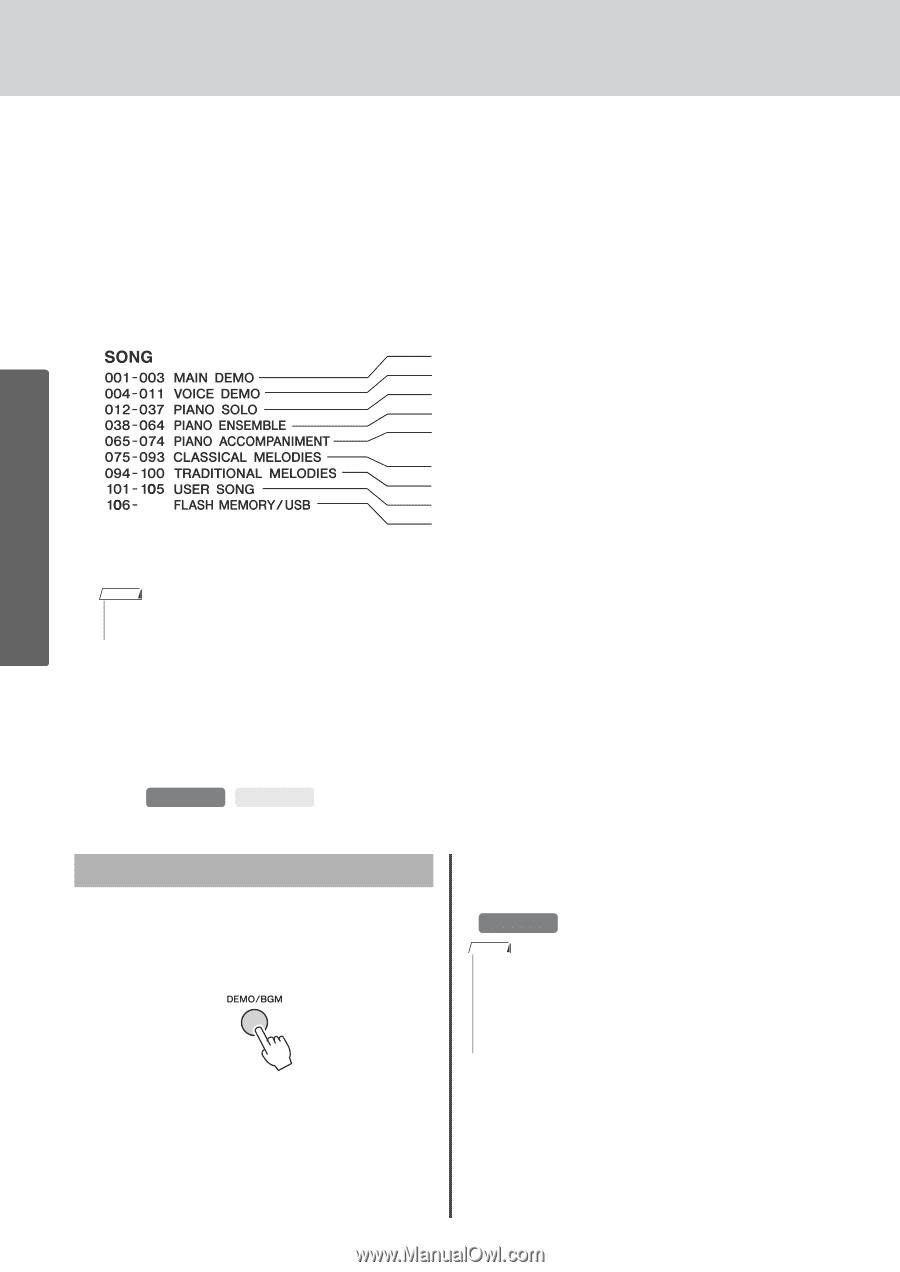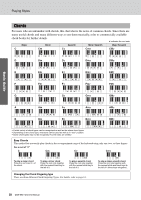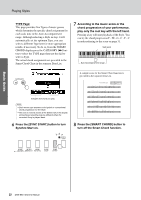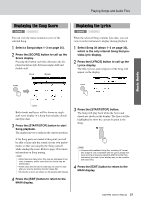Yamaha DGX-650 Owner's Manual - Page 34
Playing Songs and Audio Files, Listening to the Overview Demo - demos
 |
View all Yamaha DGX-650 manuals
Add to My Manuals
Save this manual to your list of manuals |
Page 34 highlights
Basic Guide Playing Songs and Audio Files There are two kinds of data that can be recorded and played back on this instrument: Songs and Audio files. Not only can you play back a Song or Audio file and listen to it, but you can also play the keyboard along with Song or Audio file playback. • Songs The Songs are organized by category as listed below, allowing you to easily select from the desired category. The numbers 001-100 are Preset Songs, and a complete list is provided in the separate Data List. The numbers 101- 105 are Songs you've recorded on this instrument, and numbers from 106 upward are MIDI files in SMF (Standard MIDI File) format in this instrument's flash memory and a USB flash memory connected to this instrument. Gives you an idea of the advanced capabilities of this instrument. Demonstrates many useful Voices of this instrument. These are piano solo pieces. These are piano ensemble pieces. When you need to practice backing (accompaniment) patterns, these songs are ideal for that purpose. Includes famous classical music pieces. Includes traditional Songs from around the world. Songs you've recorded on this instrument (page 40). Songs (MIDI files) in the instrument's flash memory area transferred from a computer (refer to "Computer-related Operations"-page 9) or loaded from a USB flash memory (page 76), and Songs (MIDI files) on a USB flash memory connected to the instrument. NOTE • Score data for the Preset Songs (exceptions are the Over View Demo Song and Songs 1-11) are provided in the Songbook, which is available as a free download from the website (page 9). • Audio files Commercially available Audio files in WAV format (file extension: .wav with 44.1 kHz sample rate, 16 bit resolution, stereo) and your own recorded Audio files on a USB flash memory can be played back (page 45). Availability of functions differs between Songs and Audio files. In this manual, the following icons indicate whether or not the explanation applies to Songs or Audio files individually. Example: SONG AUDIO ... Indicates explanation applies only to Songs. Listening to the Overview Demo This is a special demo for sound demonstrations and features. Press the [DEMO/BGM] button to start playback of the Overview Demo continuously, calling up the various displays in sequence. To stop playback, press the [DEMO/BGM] button or [START/STOP] button. Please note that any Song-related functions with " SONG " cannot be applied to Overview Demo. NOTE • With the default setting, only one Demo is played back and repeated when the [DEMO/BGM] button is pressed. This setting can be changed so that all Preset Songs are played, or all Songs and Audio files on a USB flash memory are played. Five playback group settings are provided. Simply select the one that suits your needs (page 63). 34 DGX-650 Owner's Manual