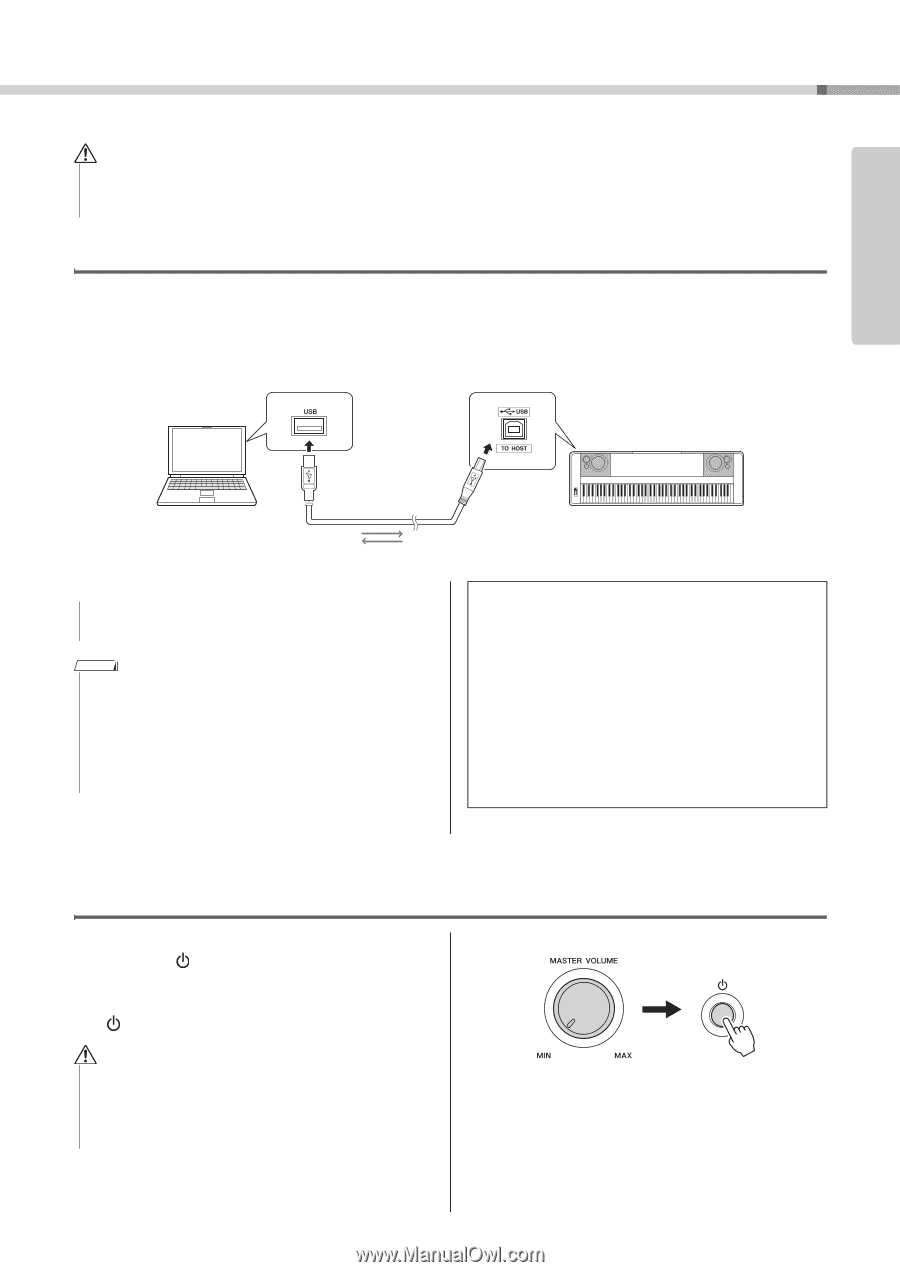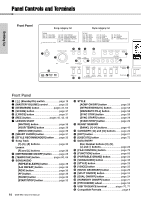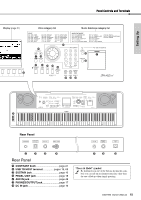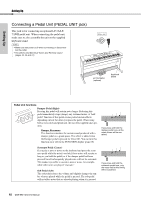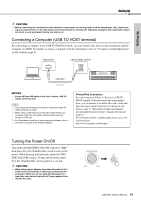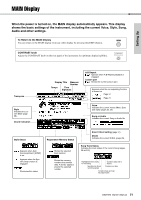Yamaha DGX-650 Owner's Manual - Page 19
Connecting a Computer (USB TO HOST terminal), Turning the Power On/Off, iPhone/iPad Connection - ab usb cable
 |
View all Yamaha DGX-650 manuals
Add to My Manuals
Save this manual to your list of manuals |
Page 19 highlights
Setting Up Setting Up CAUTION • Before connecting the instrument to other electronic components, turn off the power of all the components. Also, before turning any components on or off, make sure to set all volume levels to minimum (0). Otherwise, damage to the components, electrical shock, or even permanent hearing loss may occur. Connecting a Computer (USB TO HOST terminal) By connecting a computer to the USB TO HOST terminal, you can transfer data between the instrument and the computer via MIDI. For details on using a computer with this instrument, refer to "Computer-related Operations" on the website (page 9). USB terminal USB TO HOST terminal USB cable Instrument NOTICE • Use an AB type USB cable of less than 3 meters. USB 3.0 cables cannot be used. NOTE • The instrument will begin transmission a short time after the USB connection is made. • When using a USB cable to connect the instrument to your computer, make the connection directly without passing through a USB hub. • For information on setting up your sequence software, refer to the owner's manual of the relevant software. iPhone/iPad Connection By connecting your iPhone or iPad to the USB TO HOST terminal of this instrument and using applications, you can manage your music files more easily and take advantage various functions. For details on connection, refer to "iPhone/iPad Connection Manual" downloadable from the website "Yamaha Downloads" (page 9). For information about available applications, access the following page: http://www.yamaha.com/kbdapps/ Turning the Power On/Off Turn down the MASTER VOLUME control to "MIN" then press the [ ] (Standby/On) switch to turn on the power. While playing the keyboard, adjust the MASTER VOLUME control. To turn off the power, press the [ ] (Standby/On) switch again for a second. CAUTION • When using a power adaptor, even when the power is off, a small amount of electricity is still being consumed by the instrument. When you are not using the instrument for a long time, make sure to unplug the AC power adaptor from the wall AC outlet. DGX-650 Owner's Manual 19