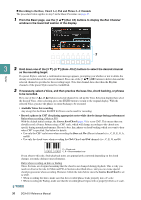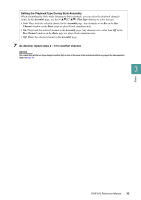Yamaha DGX-670 DGX-670 Reference Manual - Page 33
Assembly, Play Type, Channe, Basic, Rec Channel, As desired, repeat steps 2 - 6 for another channel.
 |
View all Yamaha DGX-670 manuals
Add to My Manuals
Save this manual to your list of manuals |
Page 33 highlights
Styles Setting the Playback Type During Style Assembly When assembling the Style while listening to Style playback, you can select the playback channels (type). In the Assembly page, use the [6 ]/[7 ] (Play Type) buttons to select the type. • Solo: Plays back the selected channel in the Assembly page. Any channels set to Rec in the Rec Channel window on the Basic page are played back simultaneously. • On: Plays back the selected channel in the Assembly page. Any channels set to other than Off in the Rec Channel window on the Basic page are played back simultaneously. • Off: Mutes the selected channel in the Assembly page. 7 As desired, repeat steps 2 - 6 for another channel. NOTICE The created Style will be lost if you change to another Style or turn off the power to the instrument without carrying out the Save operation (step 8 on page 27). 3 DGX-670 Reference Manual 33