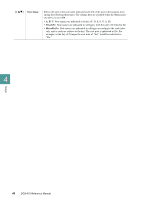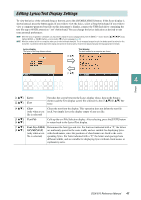Yamaha DGX-670 DGX-670 Reference Manual - Page 43
Drum Setup, Basic, Variation Send, Connection, Insertion, Key Assign, Single, Multi, Rcv Note Off
 |
View all Yamaha DGX-670 manuals
Add to My Manuals
Save this manual to your list of manuals |
Page 43 highlights
Variation Send For adjusting the variation effect (DSP1) depth. When the Connection parameter is set to Insertion on the Mixer display and this rhythm channel is selected as the assign part, this parameter affects as below. • When Variation Send is set to 0: No effects are applied to the instrument (Inser- tion Off). • When Variation Send is set to 1-127: Effects are applied to the instrument (Insertion On). Key Assign Determines the Key Assign mode. This parameter is effective only when the kit's XG parameter "SAME NOTE NUMBER KEY ON ASSIGN" (see the Data List on the website) is set to "INST." • Single: Each successive playing of the same sound results in the previous being cut off or muted. • Multi: Each sound continues to its full decay, even when played successively multiple times. Rcv Note Off Determines whether note-off messages are received or not. Rcv Note On Determines whether note-on messages are received or not. Filter Cutoff Determines the cutoff frequency or effective frequency range of the filter. Higher values result in a brighter sound. 3 Filter Resonance Determines the emphasis given to the cutoff frequency (resonance), set in Filter Cutoff above. Higher values result in a more pronounced effect. Styles EG Attack Determines how quickly the sound reaches its maximum level after the key is played. The higher the value, the quicker the attack. EG Decay 1 Determines how quickly the sound reaches its sustain level (a slightly lower level than maximum). The higher the value, the quicker the decay. EG Decay 2 Determines how quickly the sound decays to silence after the key is released. The higher the value, the quicker the decay. 8-3 Press the [EXIT] button to close the window. 9 Press the [EXIT] button to close the Drum Setup window and return to the Basic page. NOTICE The edited Style will be lost if you change to another Style or turn off the power to the instrument without carrying out the Save operation (step 8 on page 27). DGX-670 Reference Manual 43