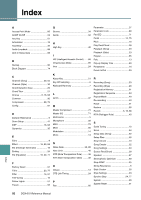Yamaha DGX-670 DGX-670 Reference Manual - Page 90
System, Common, Backup/Restore, Setup Files
 |
View all Yamaha DGX-670 manuals
Add to My Manuals
Save this manual to your list of manuals |
Page 90 highlights
System Call up the operation display. [MENU] → Cursor buttons [][][E][F] System, [ENTER] Common Refer to "Starting Up" in the Owner's Manual. Backup/Restore Refer to "Basic Operations" in the Owner's Manual. Setup Files The following settings can be saved as a file individually for future recall. Make all desired settings on the instrument before saving the file. Menu 10 Pressing one of the [1 ]-[6 ] buttons calls up the relevant display for saving the data. On the display that is called up, select the desired destination to save the file, and then press the [6 ] (Save) button. [1 ]/ [2 ] [3 ]/ [4 ] [5 ]/ [6 ] System Setup Files Parameters set on the various displays such as Utility are handled as a single System Setup file. Refer to Parameter Chart in the Data List (separate PDF) for details on which parameters belong to System Setup. MIDI Setup Files The MIDI settings including the edited MIDI templates saved to the User drive (page 79) are handled as a single file. User Effect Files The following data can be managed as a single file. • User Microphone Settings page 58 • User Effect types page 70 • User Master EQ types page 71 • User Master Compressor types page 73 To call up the saved data: Select the desired item in the Setup Files display, and then select the desired file. If you want to restore the factory programmed settings, select the file in the Preset tab. 90 DGX-670 Reference Manual