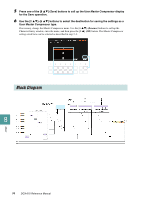Yamaha DGX-670 DGX-670 Reference Manual - Page 69
Selecting an Effect Type for each Block, Effect, Block, Effect-applicable, parts
 |
View all Yamaha DGX-670 manuals
Add to My Manuals
Save this manual to your list of manuals |
Page 69 highlights
Selecting an Effect Type for each Block 1 In the Effect page, press the [ENTER] button to call up the Type Select display. [ENTER] 23 4 2 Use the [1 ]/[2 ] (Block) buttons to select the Effect Block. Effect Block Effect-applicable Effect characteristics parts Reverb All parts Recreates the warm ambience of playing in a concert hall or jazz club. Chorus All parts Produces a richly textured sound as if several parts are being played simultaneously. In addition, other type effects (such as reverb, delay, etc.) can also be selected in this effect block. DSP1 Style part, In addition to Reverb and Chorus, a wide variety of Effect Types are Song channel 1-16 provided, such as Distortion. This effect is applied only to Style/Song parts. When the Connection parameter selected in step 2 of page 70 is set to System, the DSP1 effect will be applied overall to the Style and Song. When it is set to Insertion, the DSP1 effect will be applied to a DSP2, Main, Layer Left, specific part of the Style or Song. In addition to Reverb and Chorus, a wide variety of Effect Types are 8 DSP3, Song channel 1-16, provided, such as Distortion. For each of DSP2-5, you can select one of Mixer DSP4, Mic* the Parts or Channels listed at left. When you select Layer for DSP2, for DSP5 example, the DSP2 Effect is applied only to the Layer part. Note that if you select a Song or Style which needs the DSP2-5 Blocks, the Part assignment of these three Blocks will be changed automatically with last priority according to the data. * The Mic part can only be processed with DSP5. If you want to apply a certain Effect only to the microphone sound, use DSP5 and select Mic. 3 Use the [3 ] (Part) buttons to select the Part to which you want to apply the effect. Note that a Part cannot be selected if Reverb, Chorus, or DSP1 (when the Connection parameter is set to System in step 2 on page 70) is selected. This is because only one of the Effect Types can be selected to be commonly applied to all available Parts. 4 Use the [4 ]/[5 ] (Category) buttons to select the Effect Category, and then use the [6 ]/[7 ] (Type) buttons to select the Effect Type. Note that the Reverb Block is not divided into any Categories. If you want to edit detailed Parameters of the selected Effect Type, press one of the [8 ] (Detail) buttons. For details, refer to the next section. DGX-670 Reference Manual 69