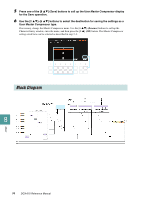Yamaha DGX-670 DGX-670 Reference Manual - Page 77
Vibe Rotor On/Off, Pitch Bend Down
 |
View all Yamaha DGX-670 manuals
Add to My Manuals
Save this manual to your list of manuals |
Page 77 highlights
Glide Up, Glide Down When the pedal is pressed, the pitch goes up (is raised) or down (is lowered), and then returns to normal pitch when the pedal is released. You can turn this pedal function on or off for each keyboard part on this display. • Range: Determines the range of the pitch change, in semitones. • On Speed: Determines the speed of the pitch change when the pedal is pressed. • Off Speed: Determines the speed of the pitch change when the pedal is released. Portamento The portamento effect (a smooth slide between notes) can be produced while the pedal is pressed. Portamento is produced when notes are played legato style (i.e., a note is played while the preceding note is still held). This function does not affect certain Natural! Voices, which would not sound appropriately with this function. You can turn this pedal function on or off for each keyboard part on this display. The portamento time can also be adjusted from the Voice Set display (page 13). Pitch Bend Up*, Pitch Bend Down* Allows you to bend the pitch of notes up or down by using the pedal. You can turn this pedal function on or off for each keyboard part on this display. • Range: Determines the range of the pitch change, in semitones. Modulation* Applies modulation effects, such as vibrato, to notes played on the keyboard. Moreover, various effects can be added to the Super Articulation Voice. The effect becomes deeper when pressing down the pedal. You can turn this pedal function on or off for each keyboard part on this display. Modulation Alt Unlike the Modulation above, pressing the pedal or footswitch alternates the on/off status of the vibrato effect. You can turn this function on or off for each keyboard part on this display. Vibe Rotor On/Off Switches the Vibe Rotor on and off when the DSP Type (page 16) is set to Vibe Rotor. You can turn this pedal function on or off for each keyboard part on this display. Organ Rotary Slow/ Fast Switches the Rotary Speaker speed between "Slow" and "Fast." This can be used only when an organ effect (page 68) such as "RotarySp1" is applied. You can turn this pedal function on or off for each keyboard part on this display. NOTE Since the Super Articulation Voices contain the effect as part of the wave data, you need to assign Articulation 1 or 2 (not Organ Rotary Slow/Fast) to control the effect. Keyboard Harmony Turns Keyboard Harmony (page 7) on and off. On/Off Style Start/Stop Same as the STYLE CONTROL [START/STOP] button. Synchro Start On/ Same as the [SYNC START] button. 9 Off Connections Synchro Stop On/ Off Turns on/off the Synchro Stop function which allows you to start and stop the Style anytime you want by simply playing or releasing the keys in the chord section of the keyboard. Make sure that the [ACMP] button is on, and then turn this function on to use this function. NOTE When the Fingering type is set to Full Keyboard or AI Full Keyboard, Synchro Stop cannot be turned on. Intro 1-3 Same as the [INTRO] button. Three types of the Intro section are provided for each Style and one of them can be assigned to the pedal. Main A-D Same as the MAIN VARIATION [A]-[D] buttons. Fill Down Plays a fill-in, which is automatically followed by the previous Main section (that of the button on the immediate left). Fill Self Plays a fill-in. Fill Break Plays a break. DGX-670 Reference Manual 77