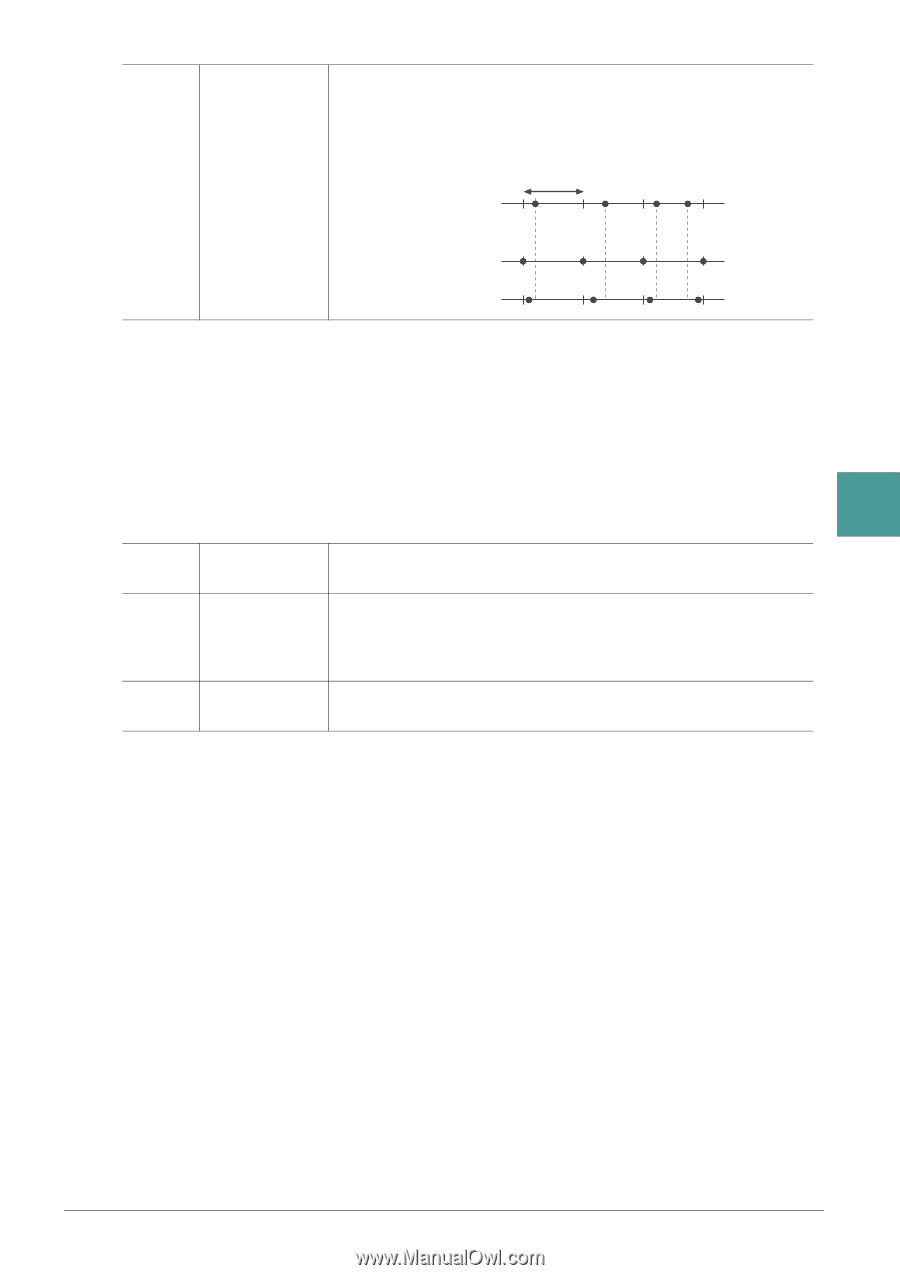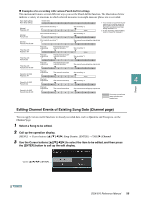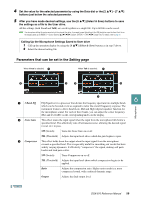Yamaha DGX-670 DGX-670 Reference Manual - Page 57
Delete, Transpose, Strength, Source 1, Destination
 |
View all Yamaha DGX-670 manuals
Add to My Manuals
Save this manual to your list of manuals |
Page 57 highlights
[6 ]/ Strength [7 ] Determines how strongly the notes will be quantized. A setting of 100% produces exact timing. If a value less than 100% is selected, notes will be moved toward the specified quantization beats according to the specified percentage. Applying less than 100% quantization lets you preserve some of the "human" feel in the recording. Original data (assuming 4/4 meter) Quarter-note length Quantizing strength =100 Quantizing strength =50 Delete You can delete the data of the specified channel in the Song. Select the channel whose data is to be deleted by using the Cursor buttons [][][E][F], and then enter (or remove) checkmarks by using the [6 ]/[7 ] (Mark) buttons. Press the [ENTER] button to actually delete the channel(s). NOTE You can enter or remove the checkmarks for all channels by using the [1 ]/[2 ] (All Channels) buttons. Mix This function lets you mix the data of two channels and place the results in a different channel. It also lets you copy the data from one channel to another. 4 Songs [2 ]/ [3 ] [4 ]/ [5 ] Source 1 Source 2 [6 ]/ Destination [7 ] Determines the MIDI channel (1-16) to be mixed. All MIDI events of the channel specified here are copied to the destination channel. Determines the MIDI channel (1-16) to be mixed. Only note events of the channel specified here are copied to the destination channel. Besides the values 1-16, there is a Copy setting that allows you to copy the data from Source 1 to the destination channel. Determines the channel into which the mix or copy results will be placed. Transpose This allows you to transpose the recorded data of individual channels up or down by a maximum of two octaves in semitone increments. Select the desired channel to be transposed by using the Cursor buttons [][][E][F], and then set the value by using the data dial. Press the [ENTER] button to actually transpose the channel(s). NOTE You can select all channels by using the [1 ]/[2 ] (All Channels) buttons, letting you transpose all channels at the same time. NOTE Make sure not to transpose channels 9 and 10. In general, Drum Kits are assigned to these channels. If you transpose the channels of Drum Kits, the instruments assigned to each key will be changed. DGX-670 Reference Manual 57