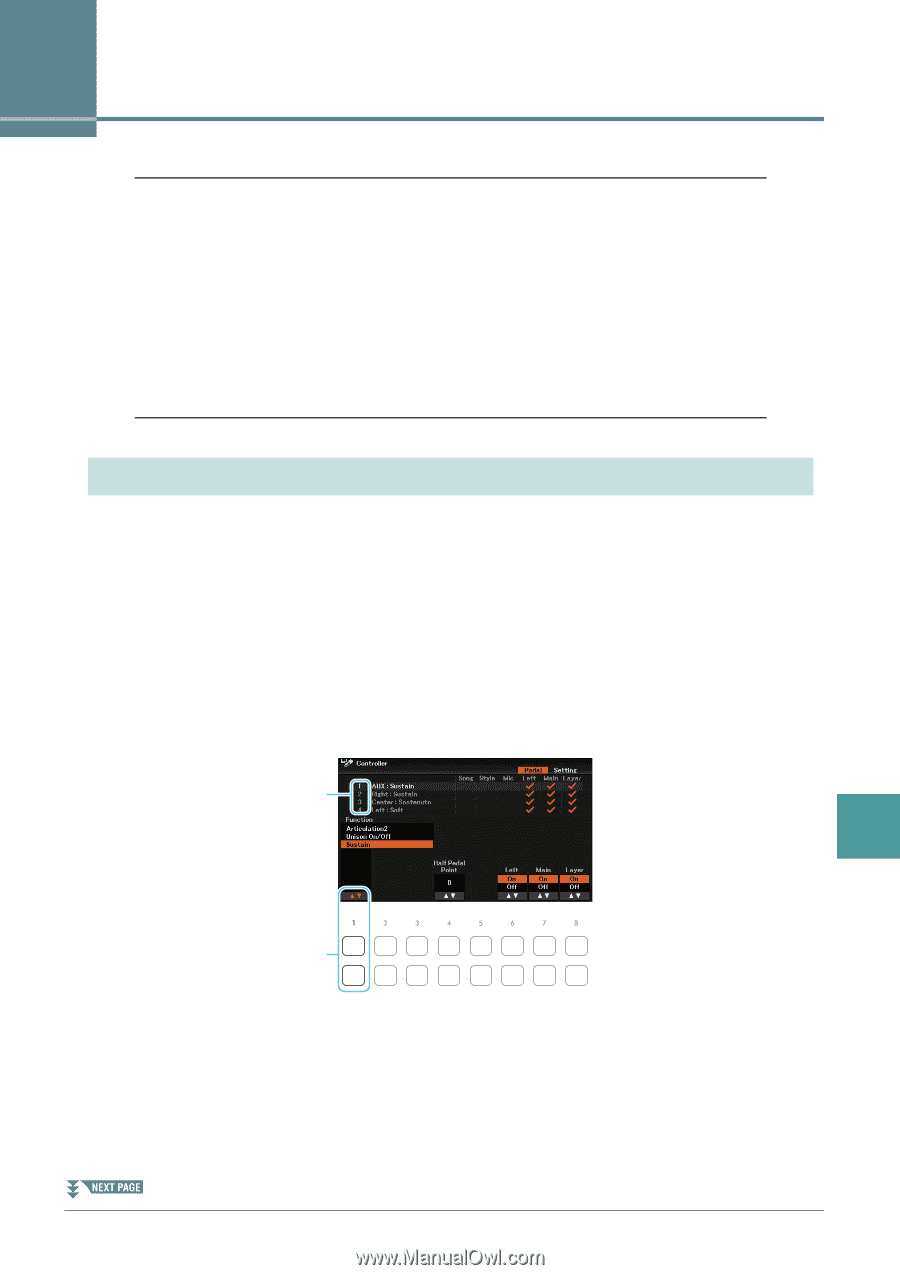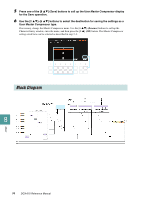Yamaha DGX-670 DGX-670 Reference Manual - Page 75
Connections, Assigning a Specific Function to Each Pedal
 |
View all Yamaha DGX-670 manuals
Add to My Manuals
Save this manual to your list of manuals |
Page 75 highlights
9 Connections Contents Assigning a Specific Function to Each Pedal 75 • Assignable Pedal Functions 76 MIDI Settings 79 • MIDI System Settings 80 • MIDI Transmit Settings 82 • MIDI Receive Settings 83 • Bass Note Settings for Style Playback via MIDI Receive 84 • Chord Type Settings for Style Playback via MIDI Receive 84 Making Wireless LAN Settings 85 • Infrastructure Mode 85 • Access Point Mode 86 Assigning a Specific Function to Each Pedal The functions of the pedal connected to the [AUX PEDAL] jack and the pedals of the pedal unit connected to the [PEDAL UNIT] jack can be changed individually from the default settings (sustain, etc.). NOTE For information on connecting a pedal or a pedal unit, refer to "Panel Controls and Terminals" on the Owner's Manual. 1 Call up the operation display. [MENU] → Cursor buttons [][][E][F] Controller, [ENTER] → TAB [E] Pedal 2 Use the Cursor buttons [][] to select the pedals to which the function is to be assigned. 1 AUX is the function for the pedal connected to the [AUX PEDAL] jack, and 2 Right, 3 Center, 4 Left are for the pedals of the pedal unit connected to the [PEDAL UNIT] jack. 2 Cursor [][] 9 Connections 3 3 Use the [1 ] buttons to select the function to be assigned to the pedal specified in step 2. For information on available functions, see pages 76-78. NOTE You can also assign other functions to the pedal-Punch in/out of Song (page 53) and Registration Sequence (page 63). If you assign multiple functions to the pedal, the priority is: Punch in/out of Song → Registration Sequence → Functions assigned here. DGX-670 Reference Manual 75