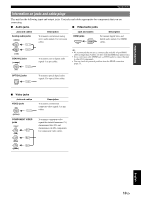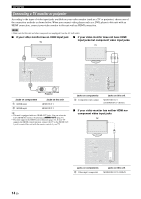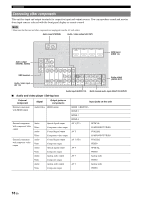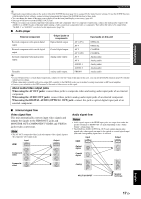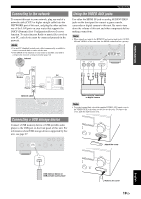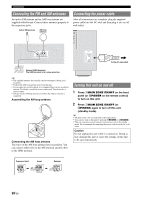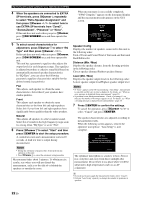Yamaha RX-V2065 Owner's Manual - Page 22
Connecting a Yamaha iPod universal, dock or Bluetooth™ wireless audio, receiver - fm reception
 |
UPC - 027108933948
View all Yamaha RX-V2065 manuals
Add to My Manuals
Save this manual to your list of manuals |
Page 22 highlights
Connections ■ Connecting a multi-format player or an external decoder This unit is equipped with 8 additional input jacks (Front L/R, Center, Surround L/R, Surround Back L/R and Subwoofer) for analog multi-channel input from a multiformat player, external decoder, etc. Notes • When you select "MULTI CH" as the input source, the digital sound field processor is automatically disabled. • Since this unit does not redirect signals input at the MULTI CH INPUT jacks to accommodate for missing speakers, connect at least a 5.1channel speaker system when using this feature. • You can specify a video signal to be output during a multi-channel audio reproduction (page 56). If your DVD player has analog multi-channel output jacks, connect them to the MULTI CH INPUT jacks while making a video connection (component video or composite). CENTER FRONT SURROUND SUR.BACK SUBWOOFER MULTI CH INPUT LR LR RL e SUBWOOFER PRE OUT 1/2 jack Connect a subwoofer with a built-in amplifier. ■ Transmitting/receiving remote control signals When the components have the capability of the transmission of the remote control signals, connect the REMOTE IN and REMOTE OUT jacks to the remote control input and output jack with the monaural analog mini cable as follows. HDMI 1 BD/DVD) HDMI 2 HDMI 3 HDMI 4 MONITOR OUT COMPONENT VIDEO PR REMOTE IN OUT PB VIDEO Y Remote control out Remote control in Center out Subwoofer out Surround back out Surround out Front out Multi-format player or external decoder (7.1-channel output) ■ Connecting an external amplifier If you want to use another amplifier, connect an external amplifier to the PRE OUT jacks. Each PRE OUT jack outputs the same channel signals as the corresponding speaker terminals. Note • When you make connections to the PRE OUT jacks, do not make any connections to the speaker terminals. a bc d SINGLE CENTER FRONT SURROUND SUR. BACK PRE OUT 1 SUBWOOFER 2 e a FRONT PRE OUT jacks Front channel output jacks. b SURROUND PRE OUT jacks Surround channel output jacks. c SUR.BACK PRE OUT jacks Surround back output jacks. When you only connect one external amplifier for the surround back channel, connect it to the left SUR.BACK (SINGLE) jack. y • To output surround back channel signals at these jacks, set "Surround Speaker" to any parameter except "None" (page 60). d CENTER PRE OUT jack Center channel output jack. Infrared signal receiver or Yamaha component IR flasher or Yamaha component (CD or DVD player, etc.) y • If connecting a Yamaha component that supports the SCENE control signal reception to the REMOTE OUT jack of this unit, you can start playback on the Yamaha component by using the SCENE function (page 24). • If connecting a component other than Yamaha products to the REMOTE OUT jack of this unit, set "SCENE IR" to "OFF" in the advanced setup menu (page 73). Connecting a Yamaha iPod universal dock or Bluetooth™ wireless audio receiver This unit has the DOCK terminal, to which you can connect a Yamaha iPod universal dock (YDS-11, sold separately) or a Bluetooth wireless audio receiver (YBA10, sold separately). You can play an iPod or a Bluetooth component with this unit by connecting it to the DOCK terminal. PHONO SIRIUS RS- 232C TRIGGER O 1 2 XM HDMI OUT 1 HDMI OUT 2 HD (HDMI CONTROL) (BD OUT OPTICAL DOCK COMPONENT VIDEO PR ANTENNA HD Radio FM GND AM UNBAL. Yamaha iPod universal dock or Bluetooth wireless audio receiver 18 En